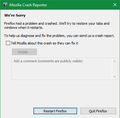Browser isn't opening up at all! Quickly shutting off and asking to report crash!
I have used Firefox on Tues, but starting yesterday I am unable to open the browser at all. I uninstalled and reinstalled multiple times and haven't had any success. I recently end tasked Cortana. Is that why I can't open the browser? Or is it something else. Please help. Nothing online seems to work for me. Mind you I can open and use other browsers. Thank you in advance.
- i get no other explanation from firefox. just the crash reporter popup and maybe a "do you want to refresh" popup.
Todas las respuestas (7)
You can check for issues caused by a corrupted or incomplete Visual C++ installation that is missing runtime components (Redistributable Packages) required by Firefox, especially VCRUNTIME140_1.dll.
See "Visual Studio 2015, 2017 and 2019":
- https://support.microsoft.com/en-us/help/2977003/the-latest-supported-visual-c-downloads
- https://aka.ms/vs/16/release/vc_redist.x64.exe
- https://aka.ms/vs/16/release/vc_redist.x86.exe
You may not need the latter (32-bit version) if you use 64-bit Firefox. You may have to reboot the computer.
In the address bar, type about:crashes<enter>. Note: If any reports do not have BP- in front of the numbers/letters, click it to submit them.
The crash report is several pages of data. We need the report numbers to see the whole report.
Using your mouse, mark the most recent 7 - 10 Submitted crash reports, and copy them. Now go to the reply box and paste them in.
Please, Do not post a screenshot ! !
For more help on crash reports, see; https://support.mozilla.org/en-US/kb/firefox-crashes-asking-support
I tried following your suggestion Cor-el, but it only lasted a few seconds. As soon as the browser loaded I tried typing and the browser disappeared.
FredMcD, I can't even type about:crashes because the browser doesn't stay open for that long.
I do want to add that whenever I did open Firefox (starting this year for a few months) I got a message stating "Firefox is already running, but is not responding. The old Firefox process must be closed to open a new window." So I always pressed the "close" button and had to start Firefox. This message showed even in the beginning of me starting up my computer and then throughout the day whenever I opened the browser. I have a lenovo from 2011. I updated my windows as well. I do feel like this laptop is dying so I did buy a new one. Not sure if it's because my laptop's old or if I deleted something that I shouldn't have.
I hope my response doesn't confuse anyone.
If you can't get Firefox to open, you will have to do this the hard way. https://support.mozilla.org/en-US/kb/mozillacrashreporter
Open the file browser / explorer on your computer. Note: You may have to enable Show Hidden Folders / Files. Enter this in the address bar;
Windows: %APPDATA%\Mozilla\Firefox\Crash Reports\submitted Win 7/Vista: C:\Users\<username>\AppData\Roaming\Mozilla\Firefox\Crash Reports\submitted Win XP/2000: C:\Documents and Settings\<username>\Application Data\Mozilla\Firefox\Crash Reports\submitted Win 10: Press <Windows> + R on the keyboard. A Run dialog will open. In the Run dialog, type %APPDATA%\Mozilla\Firefox\Crash Reports\submitted <Enter>
Mac OS: /Users/<username>/Library/Application Support/Firefox/Crash Reports/submitted
Linux: /home/<username>/.mozilla/firefox/Crash Reports/submitted
Copy the most Recent 5-7 File Names in the folder. Press the Reply button. Now go to the reply box and paste them in.
10-20-2021 Crash ID: bp-bba0611c-fddf-4f8b-ab56-2c7980211020 7-02-2019 Crash ID: bp-dff896d5-2bf0-4420-b2bc-bc2bc0190703 5-30-2019 Crash ID: bp-983eb70b-0ee1-4143-9502-533180190531 11-22-2018 Crash ID: bp-1eb93f8b-9382-4127-9e2a-a038e0181122 2-24-2018 Crash ID: bp-6cfb47fb-3228-4471-be61-addbd0180224
I checked the first one because that is when the browser was going haywire. I don't even know what is written in the crash report.
https://crash-stats.mozilla.org/report/index/bba0611c-fddf-4f8b-ab56-2c7980211020
This is a problem with your AhnLab software and should be fixed in a next update.
- 1736624 - AhnLab nzbrcomf32.dll startup crash with 32-bit Firefox in [@ _purecall | __crt_state_management::wrapped_invoke<T>]
(please do not comment in bug reports
https://bugzilla.mozilla.org/page.cgi?id=etiquette.html)
Modificadas por cor-el el
Ahhhh I see. Thank you to the both of you!!!