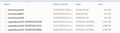I just opened FF and only the tabs to the left of the open tab have materialised. How do I get the rest back?
On re-opening ff all of the tabs to the left of the last open tab have re-opened as per normal but none of those to its right.
There are far too many to try to re-open manually one by one.
HEEEEELP MEEEE!!!!
Todas las respuestas (20)
Who do I have to pay?
And how much?
Just in case anyone looks at this before I die going into Firefox 'about' reveals version 67.0.1 (64-bit) and a button 'restart to update firefox'.
Hello DaveH50,
Sorry you haven't had a response yet ....
The people who answer questions here are volunteers, users just like you, who are trying to help other users in their spare time. As we're dealing with things like different time zones, people having jobs and other commitments, there won't always be someone around right away who knows the answer to a particular question, and then people are kept waiting .....
I'm not claiming to know exactly what is going on in your case - the latest update has a fix for one incomplete session restoration bug, which may not apply to your situation.
Maybe you'd like to give one of these add-ons a try :
https://addons.mozilla.org/en-US/firefox/addon/tab-session-manager/
https://addons.mozilla.org/en-US/firefox/addon/session-boss/
https://addons.mozilla.org/en-US/firefox/addon/my-sessions/
And also you could consider to pin your tabs :
https://support.mozilla.org/en-US/kb/pinned-tabs-keep-favorite-websites-open
Hi, I'm not sure those ideas will help. I'm concerned that if I implement one of them it will save from where I'm at now and not back three days where I need to be. At the moment I daren't touch ff at all for fear of killing any possible recovery and there's a lot of tabs that I need to be working with that I cannot access until this is resolved.
Right now it's just sitting there doing absolutely nothing, not even allowing the few open pages to refresh.
Damned annoying and yes, I am a bit frantic, some of this material I will never be able to get back :-(
Would you give this a try :
Type in the address bar about:config and press Enter (promise to be careful, if asked)
Type in the search bar browser.sessionstore.restore
Look for the preference :
browser.sessionstore.restore_hidden_tabs (default = false)
Set its value to true
Then close and restart Firefox.
Edit : I typed "session" instead of "sessionstore"
Modificadas por McCoy el
How many tabs that you want to restore on startup is this about ?
I'm going to say hundreds because if I say three and a half thousand you'll think I'm insane and I'm not ready for that conversation :-))
Before changing things I know nothing about should I save anything other than the sessionstore backups that I have copied into a folder for Justin?
How big is your sessionstore.jsonlz4 file with so many tabs ? If the file would be decompressed then it likely will take a few hundred MB.
Are these tabs in one window or in multiple windows ? I assume that it takes time to open the file and then decompress the file and process all these tabs that also may have tab history. As most of this will be done via JavaScript, this would take a very long time even if the processor thread doesn't crash.
I don't know where I'd find that file but you're probably right :-)
All in one window, I've always been afraid to try to split them in case I lose one window when I try to restore last session.
It takes around a minute or so to open allowing for the javascript notice to process itself and go away :-))
It's always worked till now.
With a week gone by and no resiolution yet the problem has escalated. I had left FF alone and not shut down but today power company workmen managed to cut our power so FF and everything else shut down.
I haven't dared to re-open FF in case I kill something vital to my desired recovery. I've been using FIVE other browsers to try to keep up with with mu minimal needs and it's utterly woeful. They're ALL rubbish even when sharing the load between them.
I really need to get this sorted.
Anybody?
Pretty please.
DaveH50 said
Pretty please.
I feel so sorry for you, but there's nothing I could find that would instantly get all your tabs back at startup .....
But there is this ghacks article about the subject (older article, but updated April 2018) - maybe you'll find something uselful there (one never knows) :
Did you already scoop out all the session history files for safekeeping?
Do not exit Firefox, or if you closed it, don't re-open it.
(1) To open your profile folder...
If Firefox is still running:
You can open your current Firefox settings (AKA Firefox profile) folder using either
- "3-bar" menu button > "?" Help > Troubleshooting Information
- (menu bar) Help > Troubleshooting Information
- type or paste about:support in the address bar and press Enter
In the first table on the page, click the "Open Folder" (or "Show in Finder") button.
If Firefox is closed:
Type or paste the following into the Windows Run dialog or the system search box and press Enter to launch Windows Explorer:
%APPDATA%\Mozilla\Firefox\Profiles
In that folder, do you see a semi-randomly-named folder? If so, click into it. If you find multiple such folders, find the one that was most recently updated.
(2) Copy out session history files
In your profile folder, double-click into the sessionstore-backups folder. Save all files here to a safe location such as your Documents folder.
(3) What files did you find?
The kinds of files you may find among your sessionstore files are:
- recovery.jsonlz4: the windows and tabs in your currently live Firefox session (or, if Firefox crashed at the last shutdown and is still closed, your last session)
- recovery.baklz4: a backup copy of recovery.jsonlz4
- previous.jsonlz4: the windows and tabs in your last Firefox session
- upgrade.jsonlz4-build_id: the windows and tabs in the Firefox session that was live at the time of your last update
- some ancient .js files from Firefox 55 or earlier
Could you take a look at what you have and the date/time of the various files to see whether you think any of them would have the missing tabs?
To preview the contents of a file, you can drag and drop it onto this page, then click Scrounge URLs: https://www.jeffersonscher.com/ffu/scrounger.html
That tool is on my site, so please let me know if it doesn't work for you.
Pretty please.
I had read something somewhere about saving those files so I did that before FF closed when computer crashed.
Screenshot attached.
I've had a go at previewing the 14/06 file as it has the most recent date. That's meaningless, there are files that I know were opened after that date. I can't read all of them, most of it's gibberish but there are a range of urls across the whole gamut of what I had open. They do however look like pages I opened and subsequently closed. It's hard to tell.
It's been 'processing for around 15 hours now. I'm not sure if that's normal or not so I'm not touching for the moment. :-))
Hi DaveH50, the scrounger page shouldn't take more than a few minutes. When you drop the file on the box, the decompression into JSON data (yes, it looks like a wall of text with some URLs in it) should take less than a minute. Then when you click Scrounge URLs, that should run in less than a minute before it says it is finished and enables the Save buttons. If yours takes forever or never finishes, my script might have encountered a problem in processing the file.
Can you decompress the last upgrade.js file via builtin means (Browser Console command line) ?
async function decompressFile(oFilePath,nFilePath){
let jsonString = await OS.File.read(oFilePath, { compression: "lz4" } );
await OS.File.writeAtomic(nFilePath, jsonString );
}
var fu = Cu.import("resource://gre/modules/FileUtils.jsm").FileUtils;
var fp = Cc["@mozilla.org/filepicker;1"].createInstance(Ci.nsIFilePicker);
fp.init(window, "Open File", Ci.nsIFilePicker.modeOpen);
fp.appendFilter(".*LZ4* Compressed Files","*.*lz4*");
fp.appendFilter(".LZ4 Compressed Files","*.lz4");
fp.displayDirectory = fu.File(OS.Path.join(OS.Constants.Path.profileDir, ""));
fp.open((aResult) => {
if (aResult == Ci.nsIFilePicker.returnOK) {
if (fp.file.exists() && fp.file.isFile() && fp.file.isReadable()) {
var oldfile = fp.file.path;
var newfile = oldfile + ".json";
try {
decompressFile(oldfile, newfile);
console.log("Saved as: \"" + newfile + "\"");
if(confirm("Open JSON file in a Firefox tab?")){
var uri="file:///"+newfile.replace(/\\/g, "/");
window.open(uri, "_blank");
}
}
catch (err) {console.log(err);}
}
} else {console.log("<canceled>");}
});
I'm not at all sure.
Everything I've read says not to re-open FF and this looks like it may do just that.
What to do?
If you have a backup of all the files in the sessionstore-backups folder and sessionstore.jsonlz4 as well then you should always be able to use one of these files. A 2 MB compressed file like the upgrade files in the screenshot can be quite large when it is decompressed and best is to use builtin C++ code to check the file(s). The other regular files are only a few hundred KB and e likely from the failed restore session.
You can use the Profile Manager to create a new profile.