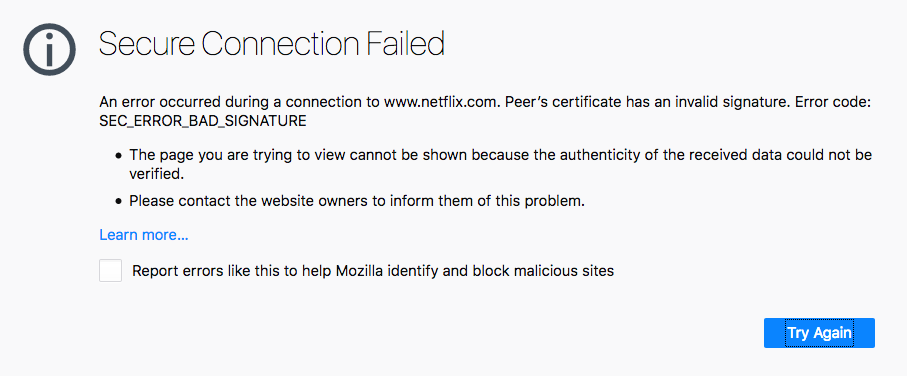Certificates deleted, nothing loads ... :(
I got a little gungho when I was trying to figure out why my website wouldn't load on firefox and loaded on chrome and safari - and I did some 'cleaning up' and deleted certificates. Now nothing will load. I've deleted the cert8.db, and tried the steps under "Corrupted certificate store" in this article: What does "Your connection is not secure" mean? Reset Firefox, deleted and reinstalled firefox, and still nothing works, and I continue to get this error on all https sites:
Your connection is not secure
The owner of www.examplewebsite.com has configured their website improperly. To protect your information from being stolen, Firefox has not connected to this website.
Solución elegida
So copying my boyfriends folder and then restarting my computer worked! It did change all my bookmarks to his and log me into whatever he's logged into, so don't do it for anyone you don't trust explicitly!
Leer esta respuesta en su contexto 👍 0Todas las respuestas (7)
There is security software like Avast, Kaspersky, BitDefender and ESET that intercept secure connections and send their own certificate.
https://support.mozilla.org/en-US/kb/firefox-cant-load-websites-other-browsers-can
https://support.mozilla.org/en-US/kb/firefox-and-other-browsers-cant-load-websites
https://support.mozilla.org/en-US/kb/secure-connection-failed-error-message
https://support.mozilla.org/en-US/kb/connection-untrusted-error-message
http://kb.mozillazine.org/Error_loading_websites
https://www.bing.com/search?q=web+site+access+denied
- uses an invalid security certificate SSL_ERROR_BAD_CERT_DOMAIN
- configured their website improperly
How to troubleshoot the error code "SEC_ERROR_UNKNOWN_ISSUER" on secure websites https://support.mozilla.org/en-US/kb/troubleshoot-SEC_ERROR_UNKNOWN_ISSUER
Modificadas por FredMcD el
I'm working through your suggestions, but this is a little more on my error I'm getting if that helps figure out what it could be, so far still nothing is working :(. I used netflix as an example website
www.netflix.com uses an invalid security certificate. The certificate is not trusted because the issuer certificate is unknown. The server might not be sending the appropriate intermediate certificates. An additional root certificate may need to be imported. Error code: SEC_ERROR_UNKNOWN_ISSUER
The link I posted above on the bottom should help. Also, if you can, press the advanced button and copy the data and paste it here. Someone may be able to explain the problem.
Note that current Firefox 58+ release uses cert9.db and no longer uses cert8.db.
I tried copying the files in the profile folder from my partner's computer, and pasting it in there, and trying to just copy cert8 / 9 and pasting those in there, and replacing the whole folder with his folder ...anything I could think of, and it's still not working.
I've attached screen shots of my version and the error - when I click on 'learn more', it just displays the same error. I opened the 'learn more' in chrome and read up on it though, and it's kind of all the same info I've read before, but my 'bad signature' error isn't listed.
Solución elegida
So copying my boyfriends folder and then restarting my computer worked! It did change all my bookmarks to his and log me into whatever he's logged into, so don't do it for anyone you don't trust explicitly!
Hi, glad you got your self going. A install over top with a full version Installer would have put the cert back in. Always a next time.
Could you please Mark this as Solved with your answer as the solution. Thank You.