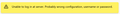Installing on another computer
I am trying to set up t-bird on a new laptop, but get a message "unable to log in at server" -- may be that I am using an old password, but how do I find what it is or change it? I have t-bird set up on 3 other computers, some of which sync and some don't. I would like to consolidate all of this onto my new laptop. Windows 11.
All Replies (1)
As you have just installed Thunderbird, please check to see if the Firewall is blocking access.
Exit Thunderbird Access Firewall - this may be controlled by the default Firewall or if you have installed an Anti-Virus then that AV may be controlling the Firewall. Set up Thunderbird as an allowed program. In Windows OS, it's auto installed here: C:\Program Files\Mozill Thunderbird\thunderbird.exe Also make sure the update is allowed ....C:\Program Files\Mozill Thunderbird\updater.exe
Then restart Thunderbird.
That error may mean you have correct password but not for the server settings you selected. Some server need you to switch on Pop and or Imap and Xfinity needs you to select to allow third party access - all of which is done via your webmail account.
The password normally will be the same one you use to access the webmail account via a browser. Some servers do not accept normal passwords and you need to create app specific passwords.
The 'User name' should be the full email address. The server settings are very specific and determined by whatever server you need to use.
What server are you trying to set up ? Do you want to set up Pop or Imap ? What comes after the @ in the email address ?