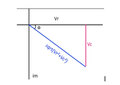1 px line on top of every image pasted from paint.net
That's a very odd bug. When I select an image from paint.net selection tool then copy it on firefox on whatsapp web or google docs, there's a 1 pixel line on top of the image. The line gets literally incorporated into the image. If I download the image, the black line is on top of it replacing the first row of pixels.
This does not occur on Edge, and it also does not occur when I try to paste something from other image editor, like mspaint. Firefox version is 122.0 and paint.net is 5.0.12. This bug just won't occur if I don't use firefox or paint.net, and it only occurs when both are present.
All Replies (2)
Looks like the issue is with firefox https://forums.getpaint.net/topic/124628-1-px-line-on-top-of-every-image-pasted-from-paintnet/
Modified
Looks like a firefox issue https://forums.getpaint.net/topic/124628-1-px-line-on-top-of-every-image-pasted-from-paintnet/