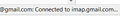Problem accessing Gmail through Thunderbird: stuck on "connected to imap gmail.com..."
Hi Thanks in advance for your help. Using Windows 10, Thunderbird latest iteration. I've experienced the following issues for about three days (see inclosed screen captures): 1) when trying to retrieve my mail from my Gmail account, Thunderbird stays stuck on the following action: "connected to imap gmail.com..." (bottom left hand corner) 2) when I send a mail, I get the following message: "Sent but message not saved ..."
I've removed and reinstalled Thunderbird, to no avail. I can easily access my Gmail account through a navigator (Firefox).
Again, thanks a lot in advance for your help
Chosen solution
If you are using ESET/NOD32 security/AV then probability is high that ESET is causing your problems. According to ESET forums, you should temporarily disable SSL on ESET until they solve the problem per https://support.eset.com/en/kb3126-disable-ssl-filtering-in-eset-windows-products?ref=esf - the problem is being reported by dozens of users https://forum.eset.com/topic/26517-problems-with-thunderbird-and-imaps/ https://forum.eset.com/discover/
You might also inform them of your difficulty.
Read this answer in context 👍 1All Replies (4)
Chosen Solution
If you are using ESET/NOD32 security/AV then probability is high that ESET is causing your problems. According to ESET forums, you should temporarily disable SSL on ESET until they solve the problem per https://support.eset.com/en/kb3126-disable-ssl-filtering-in-eset-windows-products?ref=esf - the problem is being reported by dozens of users https://forum.eset.com/topic/26517-problems-with-thunderbird-and-imaps/ https://forum.eset.com/discover/
You might also inform them of your difficulty.
Second screenshot
Wayne Mery said
If you are using ESET/NOD32 security/AV then probability is high that ESET is causing your problems. According to ESET forums, you should temporarily disable SSL on ESET until they solve the problem per https://support.eset.com/en/kb3126-disable-ssl-filtering-in-eset-windows-products?ref=esf - the problem is being reported by dozens of users https://forum.eset.com/topic/26517-problems-with-thunderbird-and-imaps/ https://forum.eset.com/discover/ You might also inform them of your difficulty.
I am indeed using ESET Nod32. Thanks a lot !
I am indeed using ESET / NOD32. Thanks a lot! :)