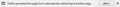Tracking protection causes infinite redirect, not enough time to disable content blocking
I'm missing a button to add an exception for content blocking (see screenshot).
Because of tracking protection, websites using features like Oauth will break and cause an infinite redirect between sites. Because redirecting happens too fast, it's impossible to click the button "Turn off blocking for this site".
For example: When I go to outlook.office.com (site 1) the site will redirect me to something.microsoftonline.com (site 2) to retrieve my account information, etc. After site 2 has verified that I'm signed in, it sets a cookie (or something) for site 1 so it knows my session is valid and then redirects me back to site 1. But, because site 1 can't access this cookie due Tracking Protection it starts the whole process again, and again, and again, going so fast that I don't have the time to press the "Turn off blocking..." button.
All Replies (3)
Currently, the only way to add exceptions is by using the Turn off blocking for this site button. The settings page only allows you to remove exceptions from the list.
Something you could try is pressing the Esc button on your keyboard when the site comes up. This would stop the page from loading and allow you to add an exception.
If you want to leave feedback for Firefox developers, you can go to the Firefox Help menu and select Submit Feedback... or use this link. Your feedback gets collected by a team of people who read it and gather data about the most common issues.
Hope this helps.
Hi Wesley,
Thanks for responding and providing the work-around. I noticed that stopping the page from loading would show the "Turn off blocking..." button. But it didn't occur to me that pressing "Esc" would stop the page from loading as well.
I'll try your work-around for now and submit my feedback to the Firefox team. Thanks!
Another potential workaround may include disabling automatic redirects. This should be preceded with a warning that this method is kind of a non-standard option and should be approached with caution. That being said, there is a post on superuser.com that describes how to ensure that a page will be blocked if it attempts to load a new page through a redirect. A the top, it will display a message that will ask if you want to allow the page to load (attached image shows the message).
Using this method may allow you to turn off blocking and then allow the page to continue loading.