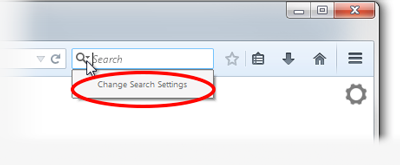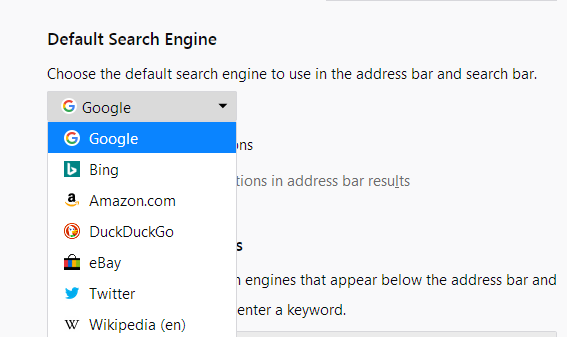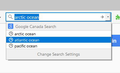Search Bar Drop-down Arrow?
Hi,
Is there a means to add a drop down arrow to the Firefox search box so I can see a list of my previous searches?
There was a means to do this in older versions of Firefox using a modified userChrome.css file. See: https://support.mozilla.org/en-US/questions/858513
I have tried this in the latest version of Firefox Quantum, and it does not work. Any ideas?
All Replies (5)
Hi, actually there is one it is just invisible till you mouse up to the icon in Search. Just click and what you have will drop down unless you have done something or the Beta Firefox has a issue.
You can choose from different search providers such as Google or Bing when you search the Internet using Firefox. To change the default search engine that Firefox uses:
- Open the Search settings panel using one of these methods:
- If you have the Search bar enabled, click the magnifying glass on the Search bar and click Change Search Settings, as shown here:
- Alternatively, click the menu button
 and choose Options (on Windows) or Preferences (on Mac or Linux) then select Search on the left.
and choose Options (on Windows) or Preferences (on Mac or Linux) then select Search on the left.
- In the Search settings panel that opens, select a different search engine from the drop-down menu:
For more information, see the articles Search with the Firefox Address Bar, Add or remove a search engine in Firefox and Change your default search settings in Firefox.
Let us know if this helps!
Hi Pkshadow...you misunderstood what I was asking. I know there is a drop down arrow to change the search engines.
I am looking for a means to look at previously typed searches in the searchbar. In the screenshot, I entered three separate searches "pacific ocean", "atlantic ocean", and "arctic ocean", Using a modified userChrome.css file on older versions of Firefox gave an additional drop down arrow to the right of the searchbar. Clicking on that right drop down arrow brought up previous searches. The userChrome.css can be found at https://support.mozilla.org/en-US/questions/858513 .
Is there a means to add this functionality in the latest version of Firefox?
Modified
Hi, am glad you are clarifying what you are looking for and to do. If you have the usserChrome code then yes it may work or may not work with a Beta.
- https://www.howtogeek.com/334716/how-to-customize-firefoxs-user-interface-with-userchrome.css/
- http://techdows.com/2017/09/classic-theme-restorer-userchrome-css-modify-firefox-57-photon-ui.html
- https://github.com/Aris-t2/CustomCSSforFx/issues/1
- https://www.accessfirefox.org/Theme-Font-Size-Changer.php
- https://www.userchrome.org/
- https://www.accessfirefox.org/Firefox_Accessibility_Themes.php
- https://www.userchrome.org/what-is-userchrome-css.html
- http://kb.mozillazine.org/UserChrome.css
- https://github.com/axydavid/FirefoxUI/blob/master/README.md
- https://github.com/wilfredwee/photon-australis
- https://www.reddit.com/r/FirefoxCSS/
- https://www.reddit.com/r/FirefoxCSS/comments/6xyyy5/request_tabs_on_the_bottom_of_the_entire_firefox/
Note not all code in one place. Please let us know if this solved your issue or if need further assistance.
Hi...I have modified my usserChrome.css in Firefox 59.02 to what I had in used previously before Quantum to get drop down search history.
My usserChrome.css is now as follows:
@namespace url("http://www.mozilla.org/keymaster/gatekeeper/there.is.only.xul"); /* only needed once */
/* Searchbar History */
- searchbar .autocomplete-history-dropmarker {
-moz-binding: url("chrome://global/content/bindings/autocomplete.xml#history-dropmarker");
display:-moz-box !important;
-moz-appearance: toolbarbutton-dropdown !important;
}
It flat out just does not work anymore. There is no additional drop down arrow to review previously typed searches.
Is the Quantum interface so different that this usserChrome.css wont work anymore? Is there another means get this functionality?
Hi it is very likely that that is the issue. I gave you enough URL's to look or to ask with and I do suggest you ask in reddit for Firefox URL and github is a place also.