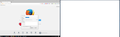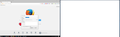need help with layout
I would like help with layout. I've attached a picture. Its a line in the title page that bugs me. Can you assist?
Thanks...
Charles
All Replies (6)
In order to better assist you with your issue please provide us with a screenshot. If you need help to create a screenshot, please see How do I create a screenshot of my problem?
Once you've done this, attach the saved screenshot file to your forum post by clicking the Browse... button below the Post your reply box. This will help us to visualize the problem.
Thank you!
Here you go.
Is that the Bookmarks Toolbar??
To turn different bars on and off, you can use one of these methods to show the toolbar list and select the desired bars there:
- right-click (on Mac Ctrl+click) a blank spot on the tab bar (or the "+" button)
- (menu bar) View > Toolbars
On Windows, tap the Alt key to activate the menu bar temporarily. - in Customize mode > Show/Hide Toolbars (see: Customize Firefox controls, buttons and toolbars)
To turn the Bookmarks Toolbar, Menu Bar, or other bars, on or off, click it on the list.
It's the new book bar. How do I remove it? I prefer to use the drop down bookmarks bar from the menu. Do I have to use the customize feature to remove the bar? Thanks....
Try calling up the toolbar list using any of the methods in my previous reply. Then you should be able to "uncheck" Bookmarks Toolbar.
You can right-click empty space on the Tab bar and remove the checkmark Bookmarks Toolbar.
You can also do this via the Customize window (Show Toolbars button at the bottom).