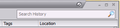Firefox has detected that the server is redirecting the request for this address in a way that will never complete.
I have tried clearing the cache, clearing history, clearing cookies. I have made sure that Firefox is set to allow cookies. I have uninstalled Firefox and reinstalled it. It happens for multiple sites with no apparent, common thread. To fix it I simply reload the page and it goes there just fine.
All Replies (6)
OK so what you have to do is:
1. Go to your 'History' tab. 2. Click the 'Show All History' tab. 3. Go to the search bar labeled ' Search History '. 4. Type in the website you want to access and are receiving this error. 5. When it comes up, right-click, and click 'Forget About This Site' , which is at the bottom. 6. Close Firefox and open it again. 7. This should fix your problem.
Thank you, I tried your suggestion and it is still happening.
I have tried that as well. It didn’t solve the issue. It also happens for almost all websites that redirect internally
I have had the same problem. Everything else on my computer seems to be working fine except I cannot get to a very important web site. I'm getting the same error message as above. Hope some one has a solution!
If clearing cookies didn't help then It is possible that the cookies.sqlite file in the Firefox profile folder that stores the cookies got corrupted.
- rename/remove cookies.sqlite (cookies.sqlite.old) and if present delete cookies.sqlite-shm and cookies.sqlite-wal in the Firefox profile folder in case cookies.sqlite got corrupted.
You can use the button on the "Help -> Troubleshooting Information" (about:support) page to go to the current Firefox profile folder or use the about:profiles page.
- Help -> Troubleshooting Information -> Profile Directory:
Windows: Show Folder; Linux: Open Directory; Mac: Show in Finder - http://kb.mozillazine.org/Profile_folder_-_Firefox
Start Firefox in Safe Mode to check if one of the extensions ("3-bar" menu button or Tools -> Add-ons -> Extensions) or if hardware acceleration is causing the problem.
- switch to the DEFAULT theme: "3-bar" menu button or Tools -> Add-ons -> Appearance
- do NOT click the "Refresh Firefox" button on the Safe Mode start window
- https://support.mozilla.org/en-US/kb/troubleshoot-firefox-issues-using-safe-mode
- https://support.mozilla.org/en-US/kb/troubleshoot-extensions-themes-to-fix-problems
You can remove all data stored in Firefox from a specific domain via "Forget About This Site" in the right-click context menu of an history entry ("History -> Show All History" or "View -> Sidebar -> History").
Using "Forget About This Site" will remove all data stored in Firefox from that domain like bookmarks and history and cookies and passwords and cache and exceptions, so be cautious. If you have a password or other data from that domain that you do not want to lose then make sure to backup this data or make a note.
You can't recover from this 'forget' unless you have a backup of involved files.
If you revisit a 'forgotten' website then data from that website will be saved once again.
Thanks so much for the info above. It turns out that the web site I was trying to reach was updating some information and had problems. When they resolved their problem, everything works fine.
Hope this helps someone else.
thanks again