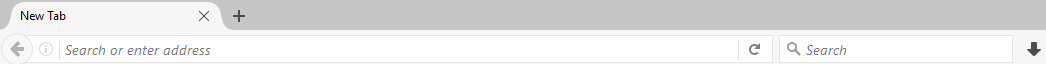Microsoft Answers forum site blocked periodically when in FireFox
This is a complex program. I regularly read and respond to posts on the Microsof Office forums. Within the last few days, I've noticed that at some point, these become inactive when in Firefox.
By inactive, I mean that if I click on a button in the forum to reply or to note that a post was helpful, nothing happens. If, using my bookmarks in FireFox, I attempt to go to a page in the Answers site, nothing happens. If I try opening the bookmark in a new page, I get a new, blank, browser page, not my home page and not a 404 error page.
This does not happen with other browsers.
When this is happening, I can use bookmarks to go from the Answers site to other sites.
To fix the problem, I need to close all FireFox windows and then restart Firefox. It will work for between 4 and 6 pages before it will be blocked again.
The image below shows the url bar when I tell FireFox to open something from the Answers site when I am experiencing this blockage.
Modified
All Replies (11)
You can try these steps in case of issues with web pages:
You can reload web page(s) and bypass the cache to refresh possibly outdated or corrupted files.
- hold down the Shift key and left-click the Reload button
- press "Ctrl + F5" or press "Ctrl + Shift + R" (Windows,Linux)
- press "Command + Shift + R" (Mac)
Clear the cache and remove the cookies from websites that cause problems via the "3-bar" Firefox menu button (Options/Preferences).
"Clear the cache":
- Options/Preferences -> Advanced -> Network -> Cached Web Content: "Clear Now"
"Remove the cookies" from websites that cause problems.
- Options/Preferences -> Privacy -> "Use custom settings for history" -> Cookies: "Show Cookies"
Start Firefox in Safe Mode to check if one of the extensions ("3-bar" menu button or Tools -> Add-ons -> Extensions) or if hardware acceleration is causing the problem.
- switch to the DEFAULT theme: "3-bar" menu button or Tools -> Add-ons -> Appearance
- do NOT click the "Refresh Firefox" button on the Safe Mode start window
- https://support.mozilla.org/en-US/kb/troubleshoot-firefox-issues-using-safe-mode
- https://support.mozilla.org/en-US/kb/troubleshoot-extensions-themes-to-fix-problems
You can remove all data stored in Firefox from a specific domain via "Forget About This Site" in the right-click context menu of an history entry ("History -> Show All History" or "View -> Sidebar -> History").
Using "Forget About This Site" will remove all data stored in Firefox from that domain like bookmarks and history and cookies and passwords and cache and exceptions, so be cautious. If you have a password or other data from that domain that you do not want to lose then make sure to backup this data or make a note.
You can't recover from this 'forget' unless you have a backup of involved files.
If you revisit a 'forgotten' website then data from that website will be saved once again.
I'm having the same problem. The screen greys out and the swirling dots keep swirling and the screen is stuck and the only thing I can do is to exit the web site. I'm not having this problem in either Edge or Chrome. I tried FF in safe mode and the problem disappeared. So I don't know what extension is causing the problem. The only new extension I recently added was Ublock. I disabled Ublock but that had no effect. So I don't know how to proceed at this point other than using one of the other browsers to access Microsoft forum. Thanks
This add-on may help a bit
https://addons.mozilla.org/en-US/firefox/addon/re-start/ Restart "Restart" menu and button, with configurable shortcut key.
Start Firefox in Safe Mode {web link} by holding down the <Shift> (Mac=Options) key, and then starting Firefox.
A small dialog should appear. Click Start In Safe Mode (not Refresh). Is the problem still there?
I already tried safe mode and they problem disappeared so I disabled my extensions one-by-one and found out that Adblock was the culprit. When I disabled Adblock for that page and/or domain the problem still occurred. The only way to fix the problem would be to disable Adblock. I'll send a support question to Adblock and see what they say.
That was very good work. Well done.
I am glad to hear that your problem has been resolved. If you haven't already, please select the answer that solves the problem. This will help other users with similar problems find the solution more easily.
Thank you for contacting Mozilla Support.
You can consider uBlock Origin as a replacement for Adblock Plus to see if that works better (lower memory footprint).
Thank you for your reply. I tried Ublock origin, as you suggested, and the same problem occurred. I guess this web site just doesn't like FF adblockers and/or FF doesn't like the website. when trying to post a reply. Again, no issues using the same adblockers in either Edge or Chrome. I just tried Adblock Plus and it works with no issues. Very strange indeed.
Modified
Please provide public link(s) (no password) that we can check out. No Personal Information Please !
It seems that the website www.answers.microsoft.com does not work in FF with any adblocker enabled when trying to post a reply. I have no issues in either Chrome, or Edge, using Adblock, or Adblock Plus, or Uorigin. Very strange indeed.
There is a known bug that should be fixed in the FF 57 release that should solve the problem on answers.microsoft.com
I got a white overlay over the box to type a reply to a question on the site for weeks since FF 55 and had to use Chrome instead. Here is the bug report - the problem occurs on other sites too.
https://bugzilla.mozilla.org/show_bug.cgi?id=1397399
This is the main bug report that they think my report is a duplicate of.