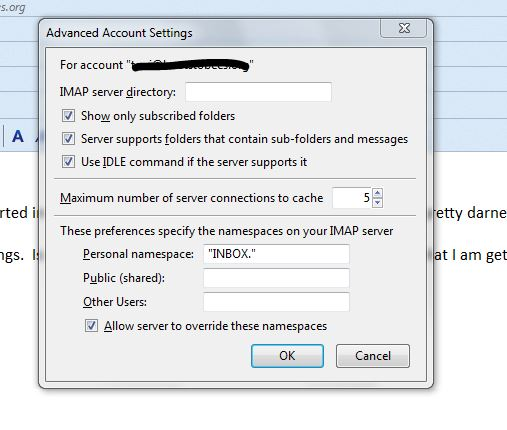Sending/Saving drafts with Email TERRIBLY slow
Hi,
Last week, I installed Thunderbird 38.5.1on Win7 x64 laptop with Avast Free to work with a brand-new email account. (So space issues, too many emails, etc aren't the problem.)
1) Couldn't use the "automatic installer" -- gave me a sign-in error so I contacted my email server and he gave me diff server settings and it worked. BUT 2) email sending is painfully slow. A 2 line email takes ~10 seconds to send. When it's a letter with a few pdf attachments It goes up to 1.5 minutes (literally, timed) from hitting "start" to the window closing, indicating a sent email. The same hold true for saving a draft (with each small change -- delete a comma? another 1.5 min save necessary) and a template.
Any help would be MUCH appreciated! I need to figure this out relatively quickly -- the losses of time/productivity are causing big issues.
Thanks.
Toni
what I did so far: 1) disabled the outgoing mail scan on Avast 2) tried (both together & each separately) the first 2 solutions of a) setting layers.acceleration.disabled = true and gfx.direct2d.disabled = false b) disabling AeroGlass via NoGlass
per my server provider's suggestion of following posting here: http://www.faqforge.com/windows/how-to-speedup-slow-mozilla-thunderbird-email-client-on-windows-7/ [the rest didn't seem to apply since New Email Account)
Note: The above is in conflict with this advice from http://kb.mozillazine.org/Performance_%28Thunderbird%29 but these settings are what I started out with so it can't be the solution: Some versions of Thunderbird use Direct2D hardware acceleration (its enabled in version 5, disabled in version 9, re-enabled in version 31 and disabled in 38.3.0) to improve display performance. However, it can make performance much worse if you have a low end graphics system, and in a few cases may hide the contents of a mail message. [4]. It can be disabled by setting gfx.direct2d.disabled true and layers.acceleration.disabled true using the config editor.
3) I also checked this from the mozillazine article above but there were no incorrect directories, only files: A few users have run into a problem where every operation takes about a minute. This is due to a bug creating places.sqlite-shm and places.sqlite-wal directories in the profile. There should be files with those names, not directories. The workaround is to exit Thunderbird and delete those two directories. [9]
Modified
All Replies (6)
Please start *Windows'* safe mode with networking enabled - win7 http://windows.microsoft.com/en-us/windows/start-computer-safe-mode#start-computer-safe-mode=windows-7 Still In Windows safe mode, start thunderbird in safe mode - http://support.mozillamessaging.com/en-US/kb/safe-mode
Does problem go away?
Thanks for the suggestion.
Helped somewhat but still laggy, especially on send --
Sending plain message down from 7 to 5 seconds, Saving draft copy of same email template, slightly altered, down from 1.5 min to ~ 30 seconds. Sending that email with 4 (small pdf) attachments out down from 1.5 min to 1.0 min.
Can see the distinct steps -- contacting server, sending mail, saving...
Forgot to say, no Thunderbird add-ons other than the NoGlass.
Would you suggest un-doing the things I tried since they didn't seem to work, namely: a) setting gfx.direct2d.disabled = false b) disabling AeroGlass via NoGlass
Not sure what email sending and saving better (but not yet good) in safe mode means in terms of getting the issue cleared up? Also, I forgot to say I am using IMAP.
I also found the following types of entries in the error console; not sure if they are significant. There are a batch of each one as well as quite a few others with similar messages, just different numbers. I changed address to "mysite" in examples below but rest is accurate.
Security Error: Content at moz-nullprincipal:{e0d674f9-4daf-4b8f-a7d9-f8a372f825af} may not load or link to imap://toni%40mysite%[email protected]:993/fetch%3EUID%3E.INBOX.Drafts%3E158?header=filter&emitter=js&part=1.1.2.
Security Error: Content at moz-nullprincipal:{35759b95-8ec9-42ef-a431-fad0e620545d} may not load or link to imap://toni%40mysite%[email protected]:993/fetch%3EUID%3E.INBOX.Templates%3E17?header=filter&emitter=js&part=1.1.2.
I also found an IMAP setup that looks like it needs info? Please see screenshot attached.
Thanks.
> I also found an IMAP setup that looks like it needs info?
Those are all optional or site dependent entries
> Not sure what ... [thunderbird] safe mode means in terms of getting the issue cleared up?
safe mode disables all thunderbird addons and themes that you may be using
> Would you suggest un-doing the things I tried since they didn't seem to work, namely: a) setting gfx.direct2d.disabled = false
disabling hardware acceleration at tools | options | advanced will accomplish the same purpose
Modified
Thanks for the answers. Please see bullets below.
Wayne Mery said
> I also found an IMAP setup that looks like it needs info? Those are all optional or site dependent entries> Not sure what ... [thunderbird] safe mode means in terms of getting the issue cleared up? safe mode disables all thunderbird addons and themes that you may be using
- Site-dependent as far as... ? (Sorry, not sure what you mean.) Would that affect interacting with my server?
> Would you suggest un-doing the things I tried since they didn't seem to work, namely: a) setting gfx.direct2d.disabled = false disabling hardware acceleration at tools | options | advanced will accomplish the same purpose
- As I mentioned, I have no thunderbird add-ons or themes per se. Can Thunderbird be affected by Mozilla add-ons? If not, I'll have to look (somewhere-?) deeper into my computer.
- Is there somewhere else you can recommend looking for answers since I'm still having the issue, even in safe mode?
Appreciate the help.
https://wiki.mozilla.org/Thunderbird:Testing:Memory_Usage_Problems as a more complete list of possibilities to test. Beyond that I don't have anything else