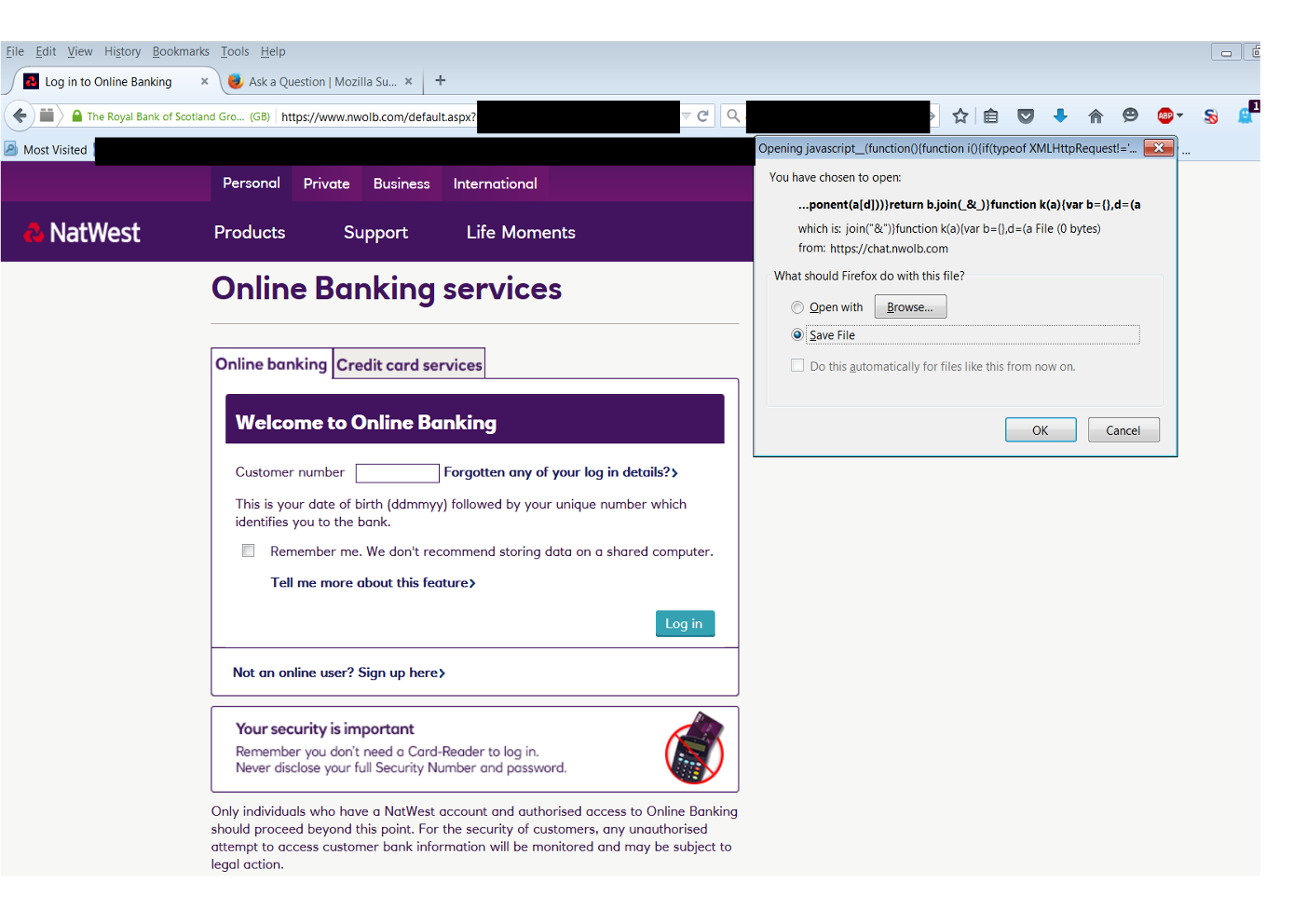Firefox mis-interpreting JavaScript as file name on NatWest web site
Been using Firefox with NatWest online banking Web site for years - now this problem last week :
Screen loads and then pops up prompt "What do you want to do with this file?" - Save ends up with an empty file whose name is a Javascript snippet.
File name ( yes, file name, not contents! ) is :
javascript__(function(){function i(){if(typeof XMLHttpRequest!='undefined'){return new XMLHttpRequest()}try{return new ActiveXObject(_Msxml2.XMLHTTP_)}catch(e){try{return new ActiveXObj.join(_&_)}function k(a){var b={},d=(a
Looks like it is coming from https://chat.nwolb.com - presume Firefox is confused by this JS and getting its knickers in a twist - only started happening last week.
NatWest technical support say "functioning as designed - use another browser".
( Have screen shot but "Uploaded image" just sits and spins.... )
All Replies (2)
Re-tried image upload.
Re-re-tried!