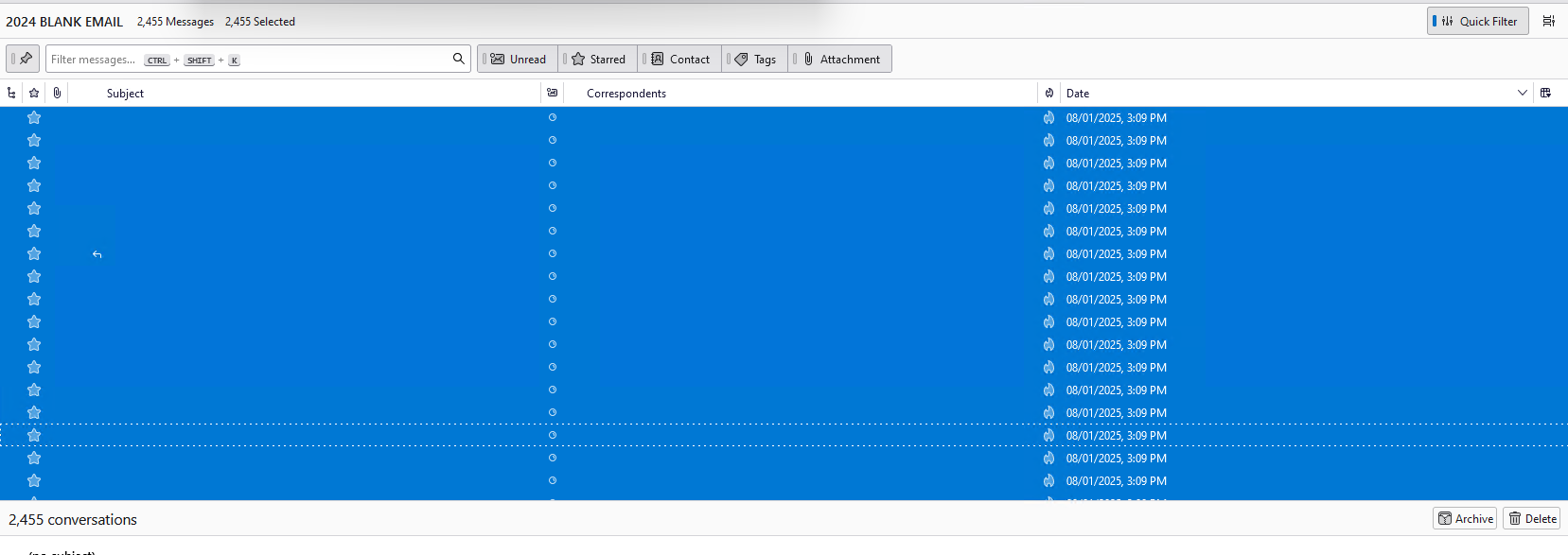IMAP emails that I archive through Local Folders become blank
Hi, I need your help. When I try to archive my IMAP emails through Local Folders in Thunderbird, they turn into blank emails. I tried going to the folder properties and repairing it, but it didn’t work. I also tried moving the emails to another folder to see if it would work, but it still doesn’t.
Όλες οι απαντήσεις (8)
Are you able to go into the Profile folder to see what size the folders are of all the Archived? They should be located, I think, at C:\Users\[User Name]\AppData\Roaming\Thunderbird\Profiles\XXXX.default-release\IMAP Mail\Local Folders\Archives\ There should be two files for '2024'. What sizes are they?
Τροποποιήθηκε στις
Hi Frisee,
Thank you for your response. Regarding the folder for 2024, what I did today was move all the 2024 emails into the folder named "2024 Blank Email." As per your request, I have attached the photo for your reference. Please let me know if you need any further information.
This happened when I tried to archive all my 2024 emails to local folders. I think some emails failed to move, and when I checked my 2024 folder in the local folders, it seems that about half of my 2024 emails became blank, while the others were fine.
Unless one of my responses has been deleted, I'm not sure why you've done the above - part from send me a screenshot of the size of your folders.
The 2024 data file shows that it has the size of just under 1Gb - which would suggest that it isn't empty. But you've stated - newly - that now half of your emails contain bodies in the 2024 folder.
So, I'm a little confused. What I was planning to have you do wouldn't solve the problem. Are the 2024 emails ALL blank or do some have their bodies? Like, about 1Gb of data?
Hi frisee
Thank you again for your response. To clarify what I said, what I did was separate all the fine and blank emails into two folders. The "2024" folder contains the emails that are fine, while the "2024 Blank Email" folder contains all the blank emails.
The issue here is that I need to recover all my blank emails or fix them. Can you suggest any troubleshooting steps?
The troubleshooting steps I've done are as follows:
- Tried to repair the folders containing the blank emails. - Moved the blank emails to another folder. - Renamed or deleted the .msf file in the local archive and then restarted Thunderbird.
However, none of these actions worked.
I think I understand where you've arrived at (which is different to where we started). You've now separated the blank files from the populated ones. The image you sent clearly shows that the 'empty' emails that you've isolated are just that - empty.
Does the 'online' IMAP folder still contain the bodies of all your emails? I need to know the name where these are.
If you wish to go ahead and try repair work while we correspond, that's no problem. But I can't offer a solution when the set up keeps changing. I need to be sure that what the folder structure is at the last post is the same as when I reply.