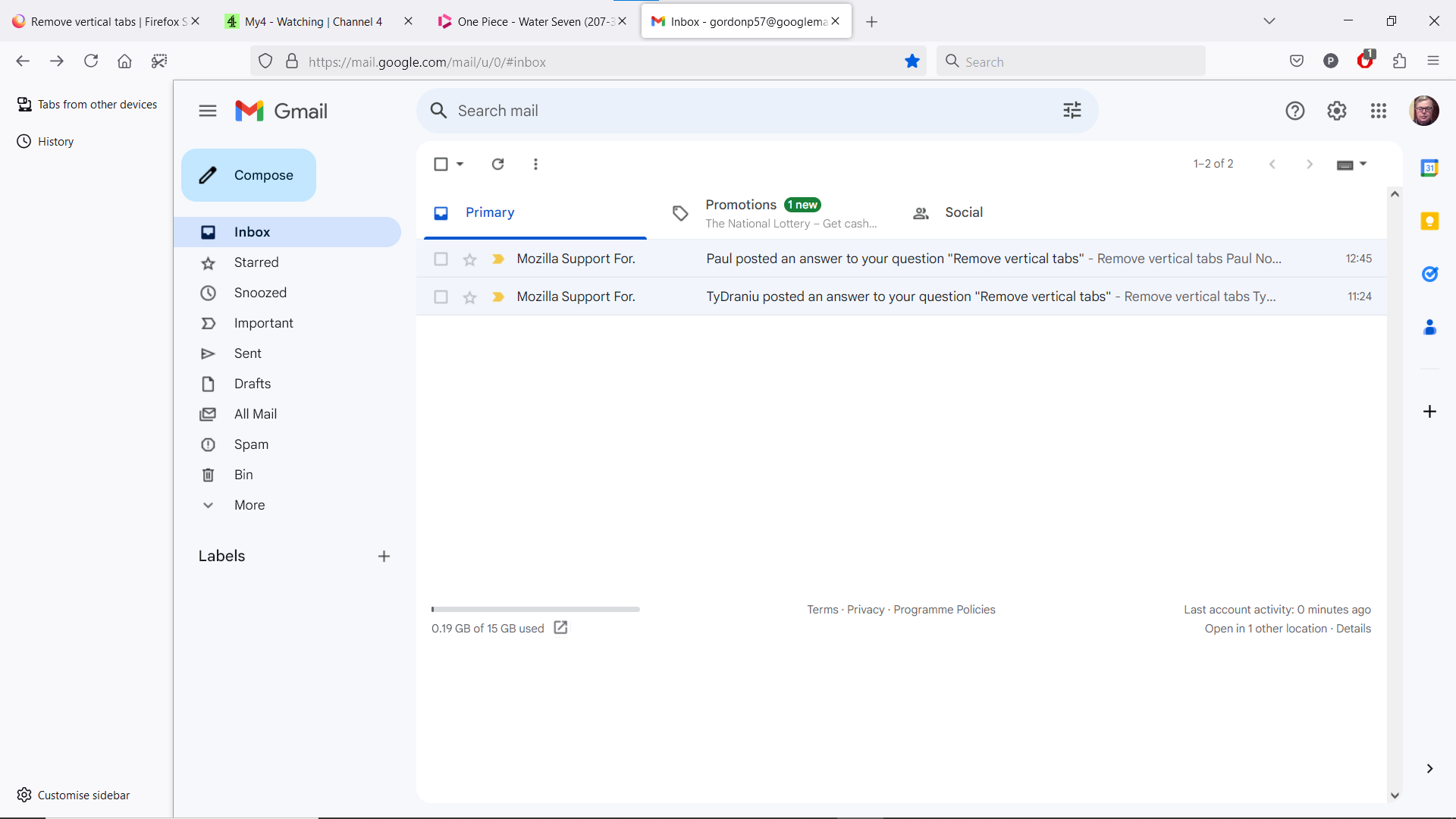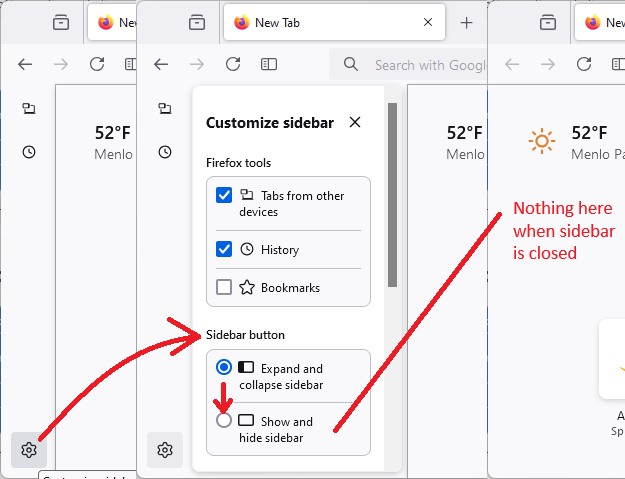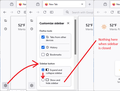Remove vertical tabs
I updated to version 133 today and was confronted with the vertical tab bar. I did not ask for this or want it, and now I can't get rid of the side bar, in fact I seem to have just made it worse / wider. How can I get rid of this (and block it) It is just taling up space on my screen. Please help.
Όλες οι απαντήσεις (13)
It shoudn't be turned on by itself. Click Customize sidebar and select horizontal tabs.
It is at horizontal and the vertical menu is still there. Also why are you sending "no reply" emails?
Hi Peter
If you select the cog wheel icon at the bottom of the sidebar launcher, you should see an option to "Show and hide sidebar". Selecting this will hide the sidebar.
With regards to the emails, ard you referring to thrones from this Support Forum? If so, those are notifications of updates to your question as there is nowhere to email to if you were to respond by email.
I did and and it did not hide the side bar, it got wider.
Would you be able to attach a screenshot of what you are seeing to a reply in this thread?
This will help us to see what you are seeing and hopefully find a solution for you.
Screenshot attached as requested.
Are you able to get s screenshot of the menu that appears when you select the cog wheel icon at the bottom of the sidebar launcher?
Screenshot as requested. I have tried all the options, including the show and hide sidebar - no change. There was an icon in the top left corner I deleted and cannot get back.
Change the setting referring to the Sidebars button:
I don't see the Sidebars button on your toolbar, but you can open, say, the Bookmarks Sidebar using Ctrl+B and then toggle it closed by pressing Ctrl+B again. Does that work on yours?
I said above, I have tried everything, The side bar is not closing at all, It is either wide or narrow, but is never gone. I want it gone
So just to confirm:
(1) Your previous screenshot showed that you had the Sidebars button setting to expand/collapse. But by now you changed that to show/hide. This is critical.
(2) After making that change, you tried closing the sidebar by either (A) clicking the Sidebars button on the toolbar, or (B) toggling a sidebar such as the Bookmarks Sidebar on/off (Ctrl+B).
After that, the bar is still displayed?
The Show / hide only makes the bar wider, The sidebars button is no longer in the toolbar, I have toggled bookmarks which can narrow the sidebar, But I cannot get rid of it - Kinda hate this feature, it has knocked a hole in my day, I want it gone.
Okay, I see what you mean. I guess it's required to use the Sidebars button? You can re-add the button from the Customize panel. Customize Firefox controls, buttons and toolbars.
Alternately, there is a temporary preference to roll back the sidebar redesign. By temporary I mean that after most of the reported bugs are worked out, it will be removed. However, it should work for the next 4 weeks. Here's where you find that:
(1) In a new tab, type or paste about:config in the address bar and press Enter/Return. Click the button accepting the risk.
More info on about:config: Configuration Editor for Firefox. The moderators would like us to remind you that changes made through this back door aren't fully supported and aren't guaranteed to continue working in the future.
(2) In the search box in the page, type or paste sidebar.revamp and pause while the list is filtered
(3) Double-click the sidebar.revamp preference to switch the value from true to false