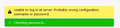Account setup for Verizon.net email
I have an existing Verizon email account (which is accessed through AOL mail) and I'm trying to setup this account on Thunderbird, which I just downloaded on my new computer.
When I am prompted to setup the account, I enter my name, email address, and password. So far so good. It then says it found the correct configuration in Mozilla ISP database. I look at the configuration and everything looks (incoming and outgoing servers, username, etc.
However, when I click DONE and it starts the process of checking my password, it comes back with the attached error message.
Any ideas?
Επιλεγμένη λύση
Verizon requires an APP password when using email clients on a PC. I believe you must go to the AOL site and select the security page and can set up the APP password there. See this page for more info: https://help.aol.com/articles/Create-and-manage-app-password
Ανάγνωση απάντησης σε πλαίσιο 👍 0Όλες οι απαντήσεις (3)
Επιλεγμένη λύση
Verizon requires an APP password when using email clients on a PC. I believe you must go to the AOL site and select the security page and can set up the APP password there. See this page for more info: https://help.aol.com/articles/Create-and-manage-app-password
Thanks David! Worked like a charm!
You're very welcome.