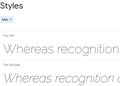Some fonts don't display correctly
A while ago (months) some fonts started to display very thin and pale, which should not. I have allowed websites using their own font. I have reinstalled Firefox. It's not only our website realclimate.org but also a few others where I have this problem. Chrome or iphone display these pages correctly.
Όλες οι απαντήσεις (3)
The Raleway font seems to display only properly when select at a a very large font like 64px The smaller the size the fainter it displays, so maybe switch to a font that looks better in the resolution you prefer.
Thanks, but... notice that the page title "RealClimate" is very large and bold, and the Chrome screenshot shows how it displays correctly, the iPhone has no problem displaying it correctly, so in my logic it must be a Firefox issue (or at least with my Firefox setup on windows) and not one with the font per se. If you open realclimate.org, does it display correctly for you?
What in your screenshot shows for that title doesn't look like the Raleway font as that font is supposed to be a thin font, so are you sure that Google Chrome is using that font because I get that font if I disable the Raleway font.
The purple color is because I force this for a visited link color.