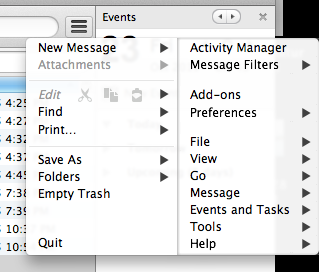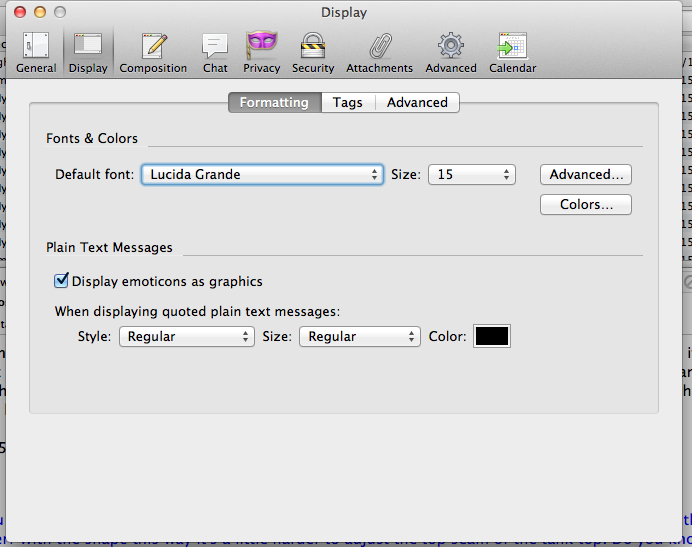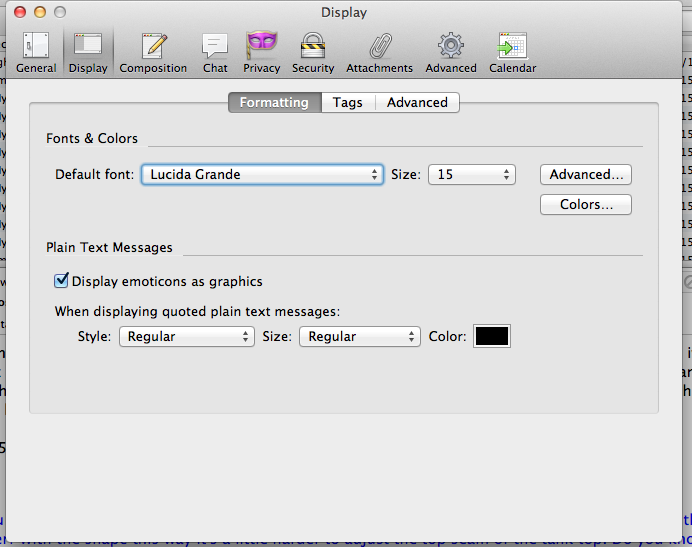HTML Signature Link Colors
When I create an HTML signature, all of my formatting holds, except for the colors I have selected for links.
Example: I will have red selected for a link such as www.website.com and when I send the email the color of the website link is blue. (always blue, no other color)
How can I get the HTML signature to hold the colors on links.
Any suggestions would be greatly appreciated!!!
Επιλεγμένη λύση
Under Tools/Options/Display/Colors, what do you have for the 'Override the colors...' setting? You may have to have 'Never' to see your specified color.
Ανάγνωση απάντησης σε πλαίσιο 👍 1Όλες οι απαντήσεις (13)
Επιλεγμένη λύση
Under Tools/Options/Display/Colors, what do you have for the 'Override the colors...' setting? You may have to have 'Never' to see your specified color.
Where to you see options under tools, I have attached a screen shot.
On a Mac, click the hamburger icon, then select Preferences.
http://kb.mozillazine.org/Menu_differences_in_Windows%2C_Linux%2C_and_Mac
Sorry, I may need a more help than I thought. I don't see a hamburger icon anywhere. Looking at the link you sent, I should go to Thunderbird>Preferences. But in that preferences section I don't see where to change the the 'Override the colors...' setting.
Anyway you could explain step by step? I am completely lost.
Thanks
The hamburger icon is 'hidden in plain sight', to the right of the search box, just to the left of 'Events'. Click the icon, then Options/Options... select Display, then Formatting/Colors...
Ok I see the Hamburger icon! However when click it, I don't have that option in there. I went to Preferences>Preferences and then found the display button, it still doesn't have those options.
The second Screenshot didn't attach...so here it is.
I see a button labelled Colors....
Thank you so much...That worked!!
However when I read the same email in gmail/chrome the links are still the wrong color, but they are the right color in Thunderbird. Anything I can do to make the formatting stay no matter what the email is opened in?
Probably not. Most tools for rendering html have similar settings, which means that whatever colours you specify may be overridden or ignored at the whim of the user or his software.
Personally, I like links that are blue and underlined. I know where I am. Modern fads for re-colouring them means you have to do an empirical iterative search for links. That's just crazy. Why is it better to go poking about, hovering over things to see if they respond, rather than just having a simple standardized colour scheme? This used to be called "affordance" and it's gone missing in action. :-(
Great, thank you so much!!! I really appreciate it!!
I read the reply, but I do not have the option of "overriding" color, so not sure what you were talking about. Thanks
sharonLL said
I read the reply, but I do not have the option of "overriding" color, so not sure what you were talking about. Thanks
The color options were added fairly recently. What's your TB version?