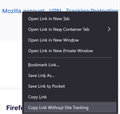What is the story behind the "Copy Link Without Site Tracking" contextual menu item?
In what scenario would anyone ever want a website to track what they are copying? Why would a browser allow a website to see what you're copying anyway?
Not only that, it takes up precious real-estate in an often already-crowded contextual menu. Why not make it the default action when selecting the normal "Copy Link" contextual menu item?
hrsnbrgmn trɔe
All Replies (5)
This query-stripping feature removes some GET parameters appended to the URL (?xx.xxx) when you copy the link. Note that this may cause a link from working properly. There is a built-in list of known parameters that deal with trackers.
- chrome://global/content/antitracking/StripOnShare.json
You can configure this list via about:config.
- privacy.query_stripping.allow_list
- privacy.query_stripping.strip_list
See "Copy without site tracking":
I noticed that you marked my reply as unhelpful. What kind of answer would you expect?
This is merely for cases where you want to share a link with others like with this forum or possibly links in an email that have some referring data appended to the link. You might also want to use this for links you want to bookmark, I usually remove most of appended GET data from a bookmark and only leave the parameters like data that is about content you want to inspect. In some cases a referrer might be necessary because some websites do not allow their content to be displayed on third-party webpages. Websites that use a special login portal usually append a referrer to be able to continue to the page where you clicked the login button, so it is not always apparent what data you can safely remove and this is why a list of known tracking queries is being used to avoid backing links and a negative user experience.
Hi cor-el - I genuinely appreciate your input, but most of what you're saying is over my head. Layman's terms would be much appreciated.
For clarity: the verbiage 'Copy Link Without Site Tracking' implies to me that using the normal 'Copy Link' menu item is somehow not secure; that the operator of the website may be able to collect data on what links of theirs I am simply copying to my clipboard. What I gather from your response is that actually 'Site Tracking' in this context is just referring to fancy optional stuff in the URL?
Yes, that is correct, this is only about extra stuff in the URL like the parameters in this list. If you use a site like Amazon then you can see that they use rather long links.
You can open this page via the location/address bar to see what parameters this is about.
- chrome://global/content/antitracking/StripOnShare.json
Ok, thanks.
It surprises me that such a nuanced feature lives in a relatively prominent place by default. I'm not an IT professional or anything, so for me it has has only served to confuse and alarm. If I'm designing Firefox in a streamlined way to attract and retain chrome defectors, it might be the first of several overly-advanced items to be relegated to the settings as an off-by-default toggle.