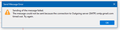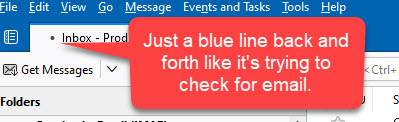All Gmail Accounts Not Receiving/Sending in Thunderbird
Since Thursday morning (6/15), Thunderbird has not received or allowed me to send any email using my FOUR Gmail accounts set up in it. These have all been working just fine for years and now all of the sudden they aren't working. I am able to access the accounts just fine through the web Gmail option but Thunderbird is just hung up when open with nothing coming in and it won't send any emails out.
I really don't want to have to remove all the accounts and reinstall since there is nothing that has changed.
Can anyone help me determine what is happening and what I can try to do to fix this problem?
All Replies (3)
I don't have an answer but I can tell you that its not only happening in my thunderbird client but also in Windows Mail which I had stopped using but tried again anyway. It does not see to be a thunderbird specific issue. I've been searching for the answer for 3 days. Haven't found it and nothing I've tried has solved it. In my case Thunderbird is telling me it can not connect to the imap.gmail.com server. I can confirm that deleting your account to attempt to add it back does not work and actually you can't add it back in because of the same problem...won't connect to the server.
I was actually able to reconnect my accounts after deleting them but they only worked for a few minutes - brought in some email - and then stopped working again. I am using the web browser right now.
Thanks for your response. I also tried setting up via Outlook and that didn't work at all. I hope it gets resolved as I do like using Thunderbird for all my email accounts.
I doubt the issue is Thunderbird. I am using Gmail accounts without issue in the 112 version.
A timeout error sounds like a firewall or an anti virus issue. The firewall is blocking Thunderbird or the antivirus is trying to scan mail on the account and generally crashing the connection so it times out.
This idea is reinforced by the fact outlook and windows mail also fail to play nicely.