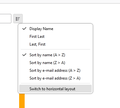address book
Address book was changed in the latest update. I have been using it as a database of emails in a list view. Please revert back to the way it was. This is horrible. I can't sort by phone number now or any other way. Thanks Bill
Ŋuɖoɖo si wotia
Add a new address book as in the attached pictures, choose the TB books.
Xle ŋuɖoɖo sia le goya me 👍 1All Replies (10)
It will help if you are specific in what you cannot do. For example, sorting by phone number works fine.
I used it in list form. There are times when I need to sort my contacts by different headings such as phone number, fax number, etc. Before the upgrade you could have all the different phone numbers as a heading to sort. All I am begging for is thunderbird mail was really handy before the upgrade. It is not handy now please give me back the previous version. Thanks Bill
Switch to horizontal layout (see first picture), then enable the Phone column (second picture).
I have phone numbers enabled but it groups them all together. Before there was a heading for all different phone numbers
I believe there is no going back to a prior approach, although some features may reappear in future versions. I say that, not because I'm in the know, but because I see this occasionally. You are always free to propose a change at the URL of bugzilla dot mozilla dot org.
Does anyone know why a great product was changed to be awkward?
Before in the upper right corner you could click and choose to see any heading in the database
wmkydd said
I have phone numbers enabled but it groups them all together. Before there was a heading for all different phone numbers
The Cardbook add-on has the option to display several phone numbers in separate columns, or grouped in a single column.
https://addons.thunderbird.net/en-us/thunderbird/addon/cardbook/
On first install, it automatically imports all existing TB address books.
That is a great addon that does everything I want. Thank you so much. So far though I have not been able to import my contacts from Thunderbird address book
Ɖɔɖɔɖo si wotia
Add a new address book as in the attached pictures, choose the TB books.