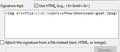The image & logo in my signature block do not display when I’m drafting an email and also in my copies of sent emails.
I'm running Windows 10 Home 64 bite and Thunderbird 68.5.0 (32 bit).
I've created a HTML signature block file which has an image of myself and and also my business logo. Both the image and logo are on my D drive.
When I go to create an email the signature block looks like the image that I have attached below.
The image sizes are the exact same as in the HTM file.
However, when I sent the email to a recipient the signature block comes out OK, showing both the photo and logo. Also when the sent email is saved in my 'Sent' folder the image and logo are again missing. When I receive my email back from a recipient with there reply the image and logo are again missing.
Any assistance in solving this issue would be appreciated.
Cheers Kym
All Replies (5)
Here is the screen shot of the offending signature block.
How did you create the html file? TB is strict about how signatures with images are made, which is why it's recommended to create the signature with the TB message composer and save it as an html file.
https://support.mozilla.org/en-US/kb/signatures#w_signatures-stored-in-files
Thanks for the reply.
I created it with an on-line signature block creator.
I already tried to use TB to create the signature block but it kept creating the images in the HTML file and not linking them to the images on my computer. I spent hours trying and could not get it to work.
The method you used inserts a data URI for the image, but your original method may work if you specify the image correctly. As a test, I created a signature by entering this html in the signature block in the right pane of Account Settings when the account is selected in the left pane:
(see attached picture)
The image appears correctly in a new message as well as the Sent and Inbox folders. You can, of course, embed the image in an a href tag and add text.
Thanks again for the reply.
I did try and use the TB message to create a signature block but every time I went and change the href tag to point to an image on my computer the TB message changed this and actually copied the image into the HTML. I am not very good at coding so I have given up. The sign block works its just I can't see the images when I draft the email or when it saves the sent email in the 'sent' folder.
Thanks again for all of your help.
Cheers Kym