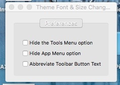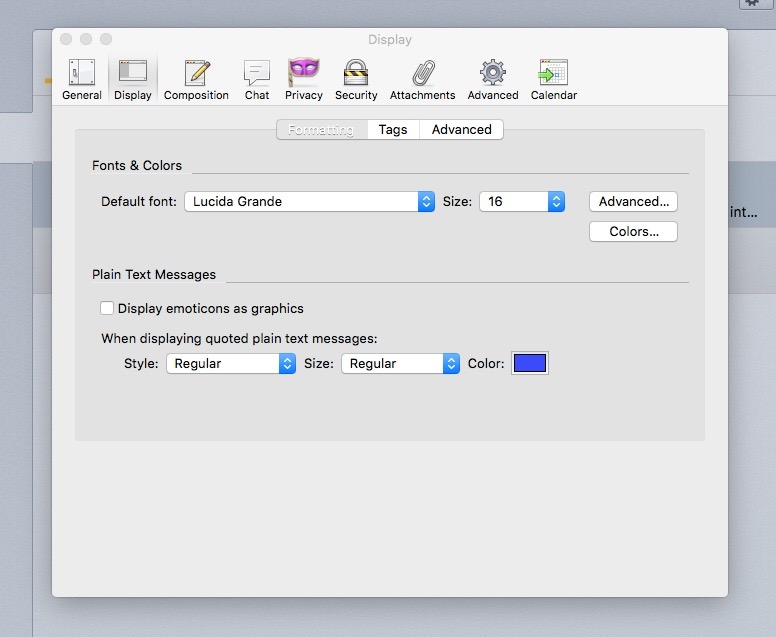The look of Mail/Newsgroups has changed overnight - pinhead font!
I'm running Tbird 38.5.1 on a Mac Air, with up-to-date El Capitan.
When I opened Thunderbird this morning, the font in the Mail and Newgroups window for some reason has dropped to about six points! I can barely see it.
I've run through some discussions here that indicate I should open Options under Tools. Options isn't, um, an option when I pull down Tools.
When I open Tools/Add-ons/Extensions/Theme Font & Size Changer (TFSC)/Preferences, the few selections I see aren't helpful (first pic). Where I would actually adjust the font isn't obvious.
Second screenshot shows my Font preferences (found under Thunderbird Preferences/Display), which are set much larger than what I'm getting in the Mail & Newsgroups panel.
If it's a relevant clue: I had TFSC installed before. Today it was gone. I reinstalled it, and this is where I find myself now - a list of email subject lines in a suddenly miniscule type size, and no apparent way to adjust it.
Please help me boost that font size before my eyes fall out of my head.
Ŋuɖoɖo si wotia
have you looked on the toolbar for the theme and font size changer. where the actual settings you can change dialog will be displayed.
Xle ŋuɖoɖo sia le goya me 👍 1All Replies (2)
Ɖɔɖɔɖo si wotia
have you looked on the toolbar for the theme and font size changer. where the actual settings you can change dialog will be displayed.
This is very, very weird.
This morning everything looked fine - in fact, so normal that I'd forgotten I posted the question here. When I was notified of your fix, Matt, I trotted off to look at Thunderbird and -- everything was fine.
So whatever happened un-happened. I didn't do anything that effected a fix myself (restarting Tbird, restarting the computer) - I'd done all that with no result. It's just that - today, it's back to normal.
I do thank you, Matt. I checked out my toolbar at your prompting, and apparently after TFSC disappeared and had to be re-downloaded, it also vanished from my toolbar. I've re-added it there. If the problem reoccurs, I'll give that fix a try.
I appreciate your time!