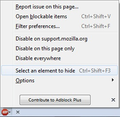How to stop pop up appearing asking me to install Chrome. Already have it.
When I load Mozilla Firefox I get a pop up window in the right hand side of the screen that asks me to install Google Chrome. How can I stop this from appearing. I have Google as my home page, and also have Chrome installed on my comp.
Wubrane rozwězanje
That is a promotion advertisement from Google on their website.
If you click the close X on that blue pop-up then it shouldn't reappear the next time unless you block cookies form Google (it is actually a cookie stored in DOM storage and not a regular cookie.
Wšykne wótegrona (7)
Wubrane rozwězanje
That is a promotion advertisement from Google on their website.
If you click the close X on that blue pop-up then it shouldn't reappear the next time unless you block cookies form Google (it is actually a cookie stored in DOM storage and not a regular cookie.
Hello Co-rel,
Thank you for posting a reply to my query about Google Chrome pop up. However the "X" on the pop up does not work. Nothing happens when I click on it to remove the pop up from the home page. Very strange!
Thanks anyway for your time and trouble
Hello again Co-rel,
I think I have found an easy solution to stop the Google Chrome pop up when I load Firefox.
I changed the home page from google.co.uk to google.comand following pressing the enter key the pop up no longer appears and the home page reverted to google.co.uk. Lets hope this is permanent.
Thank PRoebuck
1. Install both 'Adblock Plus' and 'Element Hiding Helper for Adblock Plus'.
2. Go to Google.
3. Go to 'Select element to hide' from the ABP menu (Ctrl+Shift+F3 [Windows], ⌘+Shift+K [Mac]), then hover your mouse over the 'Install Google Chrome' popup (see picture), so that it's surrounded by a red outline, and click.
4. In the 'Compose element hiding rule' window, click the 'Add element hiding rule' button.
Wót peter7187
Short answer
You can use the following Adblock (Plus) rule to block the "Install Google Chrome" message:
- on google.com: google.com#div(id=pmocntr2)
- on google.de: google.de#div(id=pmocntr2)
- ...
Long answer
How can I track down what content I have to block?
- Right-click somewhere on the website an press "q" (= Inspect Element)
- Select the HTML box
- Hover over the code to see where the section is that contains the element you want to block.
- In this case it's:
div id="pmocntr2" class="pmoabs" style="right: 30px; .....
- Enter the Adblock (Plus) extension's settings and create your own filter group if none is there yet.
- Add the custom filter rule:
google.com#div(id=pmocntr2)
Wót gentmatt
See also:
- [/questions/916564] removing Chrome popup installer
Easiest solution out there. Set your Homepage or a bookmark to the Mozilla Firefox Start Page: http://www.google.com/firefox?client=firefox-a&rls=org.mozilla:en-US:official