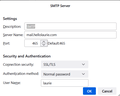Email account on web host will not work in Thunderbird but works in MS Outlook
I want to use Thunderbird as my default email client on my new Windows laptop. I've set up a gmail account easily. When I go to set up my email account from my web hosting account on GreenGeeks, I follow their directions for setting the ports, etc. But Thunderbird can't connect.
Here are their directions: Incoming Server: mail.xxxxx.com
IMAP Port: 993 POP3 Port: 995
Outgoing Server: mail.xxxxx.com
SMTP Port: 465
Outlook connects without a problem, so I'm wondering what's different about Thunderbird.
Thanks,
Wšykne wótegrona (7)
xxxxx doesn't tell us much. Maybe if you share the server names? And the error message?
david said
xxxxx doesn't tell us much. Maybe if you share the server names? And the error message?
Thanks for your response. The domain is hellolaurie.com, and the error just says the connection timed out when trying to connect.
That domain name is probably not the server name. You need to get the incoming server name and the SMTP server name from your provider and then we may be able to provide further suggestions. It appears you may have an account with greengeeks. True? If so, you have a cpanel account there to create an email account. Did you do that? It will give you the setup information you need. If you have already done that, please post the info here and we can assist. If you haven't yet, I located this URL from greengeeks that steps you through it.
https://www.greengeeks.com/support/article/how-do-i-setup-an-e-mail-account/
Let me know how it goes.
Laurie, I did some testing on my own and this is setting I discovered:
IMAP setting: incoming mail.hellolaurie.com port 993 SSL/TLS normal password Outgoing: mail.hellolaurie.com port 587 STARTTLS normal password
See screenshot attached. Let me know if this works.
Laurie, A couple of my responses may be irrelevant, as I was attempting to discover what the complete settings might be, since you never shared them. The timeout issue is sometimes caused by incorrect settings, such as specifying SSL/TLS when STARTTLS is preferred. If various settings all continue to indicate a timeout, there is a config setting to adjust timeout that may work. For what it's worth, you may want to try it. Steps are:
- settings>general - scroll down to bottom to 'config editor; - locate mailnews.tcptimeout - the default is 100. Up that to 300 to see if it stops the timeout.
david said
Laurie, I did some testing on my own and this is setting I discovered: IMAP setting: incoming mail.hellolaurie.com port 993 SSL/TLS normal password Outgoing: mail.hellolaurie.com port 587 STARTTLS normal password See screenshot attached. Let me know if this works.
I did set up this email through CPanel on GreenGeeks, some time ago. I've attached a screenshot of their email client configuration instructions. It uses port 465 for SMTP because they recommend SSL/TLS.
I've also included screenshots from my Thunderbird installation.
david said
Laurie, A couple of my responses may be irrelevant, as I was attempting to discover what the complete settings might be, since you never shared them. The timeout issue is sometimes caused by incorrect settings, such as specifying SSL/TLS when STARTTLS is preferred. If various settings all continue to indicate a timeout, there is a config setting to adjust timeout that may work. For what it's worth, you may want to try it. Steps are: - settings>general - scroll down to bottom to 'config editor; - locate mailnews.tcptimeout - the default is 100. Up that to 300 to see if it stops the timeout.
Thanks. I also tried this change in Thunderbird, at your suggestion.
The login still fails in Thunderbird. I get the message: Login to server mail.hellolaurie.com with username laurie failed. Retry. Enter New Password. Cancel.
But I've pasted in the same password that I use in Outlook, and it works there.
Thanks for all your help.