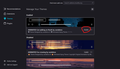Why isn't the native Firefox Dark Theme dark?
Blue across the top in the browser but the image of the theme extension shows the top to be black?
Wšykne wótegrona (4)
Hi dkwaltonusa,
I assume that your browser is using a theme. You may disable that by going to the Firefox Settings > Extensions & Themes > Themes, then disable the themes that you are currently using.
Kindly let me know if it works ☺️ Have a great day!
Start Firefox in Troubleshoot Mode to check if one of the extensions ("3-bar" menu button or Tools -> Add-ons -> Extensions) or if hardware acceleration or userChrome.css is causing the problem.
- switch to the DEFAULT theme: "3-bar" menu button or Tools -> Add-ons -> Themes
- do NOT click the "Refresh Firefox" button on the Troubleshoot Mode start window
Sorry folks, MY BAD! I forgot, the blue area shown in the snip above is under Windows control, not Firefox!
DOH! Boy do I feel dumb. (Homer Simpson, step aside.) Thanks for trying to help, sorry I wasted your time. Perhaps the moderator will delete this thread to save me from perpetual embarrassment over having a momentary fit of extreme stupidity.
No problem, thank you for letting us know.