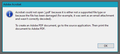Microsoft Print to PDF no longer working in Firefox
A few days ago Microsoft Print to PDF stopped working properly in Firefox 87.0 (64 bit) running in Windows 10. Microsoft Print to PDF functions properly in Chrome, Internet Explorer, Excel/Word/Outlook, etc.
As attached, in Firefox after pressing CTL-P (or select File>Print) the print preview window is displayed. When I click Print a PDF file is created. When I open that file I receive the attached error message advising that the file cannot be opened, etc.
I have executed many of the recommended solutions; none of resolved the issue. I refreshed Firefox; that did not resolve the issue. I uninstalled Firefox, deleted the Mozilla folder in APPDATA rebooted and reinstalled Firefox; that did not resolve the issue.
No recent software installations or upgrades, etc.
Thanks in advance for your recommendations, Bill
Wšykne wótegrona (11)
Can you post a screenshot showing the file created from the process and what version of Adobe is installed.
Screen shot of file attached.
I cannot open it using Adobe Acrobat or Reader ... or any other application I have that will open PDF formatted files.
Additional information ... none of the print options function properly, as summarized in the attached table, i.e., my problem is that I cannot print from Firefox, not to a PDF, not to a printer, not to OneNote, el al. The PrintPreview Error Message (attached) appears with every selection.
Also, please note that my attempts to print were performed after a "fresh" install of Firefox, without changing any of the defaults.
burdickwm said
Screen shot of file attached. I cannot open it using Adobe Acrobat or Reader ... or any other application I have that will open PDF formatted files.
Are you saying that you cannot even open the pdf with Adobe? Can you see how things work under another user?
Whether using Adobe Acrobat or Adobe Reader I cannot open the PDF file produced by selecting Microsoft Print to PDF when using Firefox. Regarding your suggestion to see how things work for another user, there is only one user - me.
I have tried every recommended fix I found on the web and as my original post, uninstalled, removed the Mozilla folder in APPDATA, rebooted, and installed Firefox and with Firefox in its "as installed" configuration, am not able to print, at all.
The failure to print to PDF, my printer, FAX, OneNote, et al. is exclusive to Firefox. I am able to print to files and devices using Chrome, IE, MS Outlook, MS Word, MS Excel, MS Powerpoint, Windows Photo Viewer, et al. See my previous post detailing the failure to print (to PDF, to my printer, to FAX, to OneNote, et al.).
Have you tried removing the feature, restarting the computer, and then reinstalling the feature?
https://www.tenforums.com/tutorials/35650-turn-off-microsoft-print-pdf-windows-10-a.html
No ... because Microsoft Print to PDF is not the problem. Microsoft Print to PDF functions as designed, except for Firefox. More importantly, I cannot print to any file type or hardware from Firefox. In other words, the problem is that the print function in Firefox does not work.
We know MS to PDF is not the issue. This is just a steps to see if it helps Firefox.
Wót jonzn4SUSE
Before I do that ... lets assume that removing and reinstalling Microsoft Print to PDF solves the failure to print to PDF in Firefox. What would the next step be in solving the failure to print to my network printer, FAX, OneNote, etc.? That's the problem that needs a solution.
hello bur,
there is something you can try that may or may not help.
paste and go to
about:support
then scroll to the very bottom 2 sub sections.
one of them will have a button to clear the print settings in FF
afterwards close the tab and see if windows print settings work out.
I performed that process (and every other one I could find on the web) prior to posting a request for help in this forum.
I assume that Firefox made a change outside of Firefox that persists even after uninstall, removal of Mozilla folder (APPDATA), and clean install of Firefox. Otherwise, reinstalling Firefox and not changing any default settings, etc. should affect the print function in Firefox.
What change(s) can be made by Firefox within WIN10 system that would explain the persistence of the malfunction after uninstall, reinstall? My non-expert opinion is that's the path to a solution.