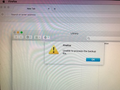I refreshed Firefox, bookmarks won't restore: Unable to process the backup file.
I refreshed Firefox. The prompt said it would save all my bookmarks and passwords. YOU LIED. The Old Firefox Data folder on my desktop contains the most recent bookmarkbackup file from February 2017, that's six months ago. AND when I try to restore my bookmarks it says "Unable to process the backup file." So I have NO bookmarks, I haven't been able to check passwords yet but presume they are gone too.
I see lots of other people complaining about this same issue. But there are no successful solutions for people who have the "Unable to process the backup file." issue. HOW IS IT POSSIBLE THAT THE FIREFOX REFRESH PROMPT says it will save bookmarks and passwords but then DOES NOT? You seem to have no solutions for people who have have been trapped into trusting Firefox.
Any help for me?
Wšykne wótegrona (19)
If you use Sync then best is to disconnect Sync while performing maintenance/repair efforts to files in the Firefox profile folder.
You can check for problems with the places.sqlite database (bookmarks and history) in the Firefox profile folder.
See also:
- http://kb.mozillazine.org/Locked_or_damaged_places.sqlite
- https://support.mozilla.org/en-US/kb/Bookmarks+not+saved#w_fix-the-bookmarks-file
If the Places Maintenance extension can't repair the places.sqlite database then remove all places.sqlite file(s) in the Firefox profile folder to make Firefox rebuild the places.sqlite database from the most recent JSON backup in the bookmarkbackups folder.
- keep a backup copy of places.sqlite in case a new places.sqlite database has to be created
- http://kb.mozillazine.org/Unable_to_process_the_backup_file_-_Firefox
You can use the button on the "Help -> Troubleshooting Information" (about:support) page to go to the current Firefox profile folder or use the about:profiles page.
- Help -> Troubleshooting Information -> Profile Directory:
Windows: Show Folder; Linux: Open Directory; Mac: Show in Finder - http://kb.mozillazine.org/Profile_folder_-_Firefox
Sorry to hear you have this problem. Refresh creates an Old Firefox Data folder your desktop with your entire old settings folder. Do not delete that folder, since we may need to assist you in using files from that folder if cor-el's suggestions do not solve the problem.
Refresh DID NOT create an Old Firefox Data folder on my desktop. There was already one there that was last updated 6 months ago. And the Restore bookmark option would not open February's bookmark jsonlz4 file. I managed to find the hidden folder way down in Firefox Profiles. I found today's bookmarkbackup file but Firefox WOULD NOT restore this file either. I just get an error "unable to process the backup file." What gives?
In addition, I'm currently trying to save bookmarks in the browser and they are not saving, and no bookmarks show even after I tried to save some. So apparently the current version of Firefox I just refreshed is not functioning properly. It says I'm on 54.0.1. (sad face)
I did finally find the places.sqlite file in Firefox/profile. The links above give a bunch of possible things to try. BUT what is the right action given my situation?
Hi Steve7777, was the Refresh interrupted?
I suggest trying your old places.sqlite database file in your currently active profile. Here's how:
Open your current Firefox profile folder using either
- "3-bar" menu button > "?" button > Troubleshooting Information
- (menu bar) Help > Troubleshooting Information
- type or paste about:support in the address bar and press Enter
In the first table on the page, click the "Open Folder" button. This should launch a new window listing various files and folders in Windows Explorer.
Leaving that window open, switch back to Firefox and Exit, either:
- "3-bar" menu button > "power" button
- (menu bar) File > Exit
Pause while Firefox finishes its cleanup, then rename places.sqlite to something like OLDplaces.sqlite. If you see a file named places.sqlite-shm or places.sqlite-wal, delete those or move them to another location so Firefox does not find them at startup.
Next, in your old profile, right-click the places.sqlite file > Copy. And then back in your current profile folder, right-click and blank area of the list > Paste.
Start Firefox back up again. Any bookmarks? Assuming so, can you make a safety export? Steps:
Export Firefox bookmarks to an HTML file to back up or transfer bookmarks
Hopefully that will work -- you can open the HTML file in a Firefox tab to get a sense of how it did.
Thanks for your help. I did get my bookmarks back. Much appreciated.
Originally, my Refresh wasn't interrupted. It just closed Firefox and then nothing happened. Later I open Firefox and no bookmarks.
I didn't do any of the renaming you suggested because the only "old profile" I had was from way back in February. I just closed Firefox, waited, then reopened it. Upon startup Firefox popped up a menu to choose between two profile files. I chose the newest one. Then my bookmarks were back. I did lose the tabs of my previous session but that's no big deal.
Thanks again.
If I trash Firefox 55.0.3 on my Macbook, will my old bookmark files get nuked as well?? I have no bookmarks or tabs now! There is a list showing, when I attempt to restore a previous file, however I get an "Unable to process the backup file" for any date on the list. I have lost ALL bookmarks and tabs!!!
Wót Dale Danell
Hi modelapic, here's my understanding: When you trash the firefox.app, only the program files are removed, not your Firefox data. BUT I'm a Windows user, so you might not want to take my word for it. You could make a backup first. The easiest way is to copy your entire current profile folder:
- Profiles - Where Firefox stores your bookmarks, passwords and other user data
- Back up and restore information in Firefox profiles
Why do you want to trash Firefox? Do you want to install a different or older version? Please see this article: Install an older version of Firefox.
I've tried SO many things to try & get my bookmarks back but nothing is working. I tried closing everything down & restarting my computer. I tried restoring them in the "show all bookmarks" part. I tried renaming the places.sqlite file to recreate the bookmarks file again. I tried Syncing my Win 8.1(the 1 I lost my bookmarks on & can't get them back) &/with my win 7 computer(which now shows both sets of bookmarks from both computers). I tried copying the bookmark.html file onto a usb from my win 7 computer to my win 8.1 computer. But when I choose Import from html in the show all bookmarks place & then choose the bookmark.html file from the usb that i copied onto my win 8.1 computer, it doesn't do anything. & Nothing worked. I still can't get my bookmarks back. When I first get online, there's a red bar that goes across the top of one of the windows that opens that says something like another program is using the bookmarks file so it might not be usable, or something like that. I don't know what other program that would be using that. & I just don't know why I can't get the bookmarks back. Please help! Thank you!
"Unable to process the backup file" almost always is an indication that places.sqlite is corrupted and the only way to recover is to remove the currently present places.sqlite file(s).
If there are valid backups in the bookmarkbackups folder then Firefox will use the most recent backup to restore the bookmarks.
There should be no need to trash Firefox and reinstall Firefox since this may not have effect unless the current places.sqlite isn't compatible.
You can use the button on the "Help -> Troubleshooting Information" (about:support) page to go to the current Firefox profile folder or use the about:profiles page.
- Help -> Troubleshooting Information -> Profile Directory:
Windows: Show Folder; Linux: Open Directory; Mac: Show in Finder - http://kb.mozillazine.org/Profile_folder_-_Firefox
I'm not trashing Firefox. But I'd really like to get my bookmarks back. I posted what I've already tried, including renaming the places.sqlite file(s) so it creates another file. But that isn't working. If you could read what I've already tried, up a couple posts, I'd appreciate it. If you happen to have any other ideas of what I can try, I'd really appreciate it. Thanks!
candi7 said
When I first get online, there's a red bar that goes across the top of one of the windows that opens that says something like another program is using the bookmarks file so it might not be usable, or something like that.
Is it this: Fix "The bookmarks and history system will not be functional" error message.
Is it this: Fix "The bookmarks and history system will not be functional" error message. </blockquote>
Yes, I believe thats what it says. But I tried doing what it said & I still don't have my bookmarks. When I try to restore them from the "show all bookmarks" & then "import or & back up" and then "restore" the soonest date that shows is December 16, 2017. Which is right around when my bookmarks disappeared. But when I try to restore them it says unable to process the file or something like that. So I tried renaming the places.sqlite file after closing firefox completely & still nothings when I get back online. I also tried copying the bookmark.html file from my win 7 computer(that has both that set & the set of bookmarks from this win 8.1 computer) onto a usb drive & then taking it from the usb & pasting it on my win 8.1 computer. Then going into "show all bookmarks, then Import & backup, then import bookmarks from html file, then clicking on the bookmarks.html file, but then nothing happens. Still no bookmarks. They also aren't showing when I Synced it. I made sure Firefox was up to date on both computers. But still not showing on my win 8.1 computer. Thanks!
Hi candi7, it may be an obscure setting or a locked file or... I'm not sure what else it could be. Could you try a new profile.
(1) Copy a bookmark backup to your desktop for easier access (optional)
Open your current Firefox settings (AKA Firefox profile) folder using either
- "3-bar" menu button > "?" button > Troubleshooting Information
- (menu bar) Help > Troubleshooting Information
- type or paste about:support in the address bar and press Enter
In the first table on the page, click the "Open Folder" button. This should launch a new window listing various files and folders in Windows Explorer.
Double-click into the bookmarkbackups folder, right-click the best backup, Copy. Then go to the Desktop and right-click > Paste.
(2) New Profile Test
This takes about 3 minutes, plus the time to restore a bookmark backup.
Inside Firefox, type or paste about:profiles in the address bar and press Enter/Return to load it.
Click the Create a New Profile button, then click Next. Assign a name like Jan2018, ignore the option to relocate the profile folder, and click the Finish button.
After creating the profile, scroll down to it and click the Set as default profile button below that profile, then scroll back up and click the Restart normally button. (There are some other buttons, but please ignore them.)
Firefox should exit and then start up using the new profile, which will just look brand new. Please skip over enabling extensions is Firefox shows pages for that.
Try doing a bookmark Restore, clicking Choose File. If you copied your bookmark backup to the desktop, that should be easy to load. If you skipped that, you can paste the following path in the file name space and press Enter to get closer to your old profile folder:
%APPDATA%\Mozilla\Firefox\Profiles
Will the bookmarks restore to the new profile?
When you are done with the experiment, open the about:profiles page again, click the Set as default profile button for your normal profile, then click the Restart normally button to get back to it.
Thank you jscher2000. If I create a new firefox profile, then I won't be able to keep the windows & tabs I have open now, will I? I have a bunch of windows & tabs open so I don't loos the pages I need since I'm not able to bookmark anything. Also, I have another quick question... I've been thinking of upgrading to Windows 10. If I do that, will I for sure loose all my bookmarks? Or do you think I might be able to get them back after upgrading to win10 since I have them all synced on my other computer(windows 7 computer)? When I enabled the Sync on my other(win7) computer, it copied my bookmarks from this(win8.1) computer. So when I go into my bookmarks on my win 7 computer I have both sets of bookmarks there(both the win7 & win8.1 sets of bookmarks).
I enabled the Sync on both computers shortly before I lost my bookmarks(again but this time couldn't get them back) on this 8.1 computer since I lost them before & had to rename the places.sqlite file several times before. I read to use the Sync that it would be easier to get bookmarks back if I lost them again. But that's no so... lol! But I am glad I did that. But I still can't get them back on my win 8.1 computer. I really don't like Win 8.1 & have been thinking of upgrading to win10. But wasn't sure the past couple months since I couldn't get my bookmarks back. If I upgrade will I loose this firefox profile I have now with all my bookmarks? Or do you think if I do upgrade I could still get them back from the sync from my win7 computer? I hope that makes sense. :) Thanks so much again for all your help! I really REALLY appreciate it!!!
candi7 said
If I create a new firefox profile, then I won't be able to keep the windows & tabs I have open now, will I? I have a bunch of windows & tabs open so I don't loos the pages I need since I'm not able to bookmark anything.
If Firefox is recording session history properly, there will be a file you can copy over. I'll come back to that.
I've been thinking of upgrading to Windows 10. If I do that, will I for sure loose all my bookmarks? Or do you think I might be able to get them back after upgrading to win10 since I have them all synced on my other computer(windows 7 computer)?
When you install Windows 10, it should offer to leave your data just where it is, or create a temporary backup folder (deleted after four weeks). However, it's good that you have another source just in case.
To back up the tabs in your current Firefox session:
Open your current Firefox settings (AKA Firefox profile) folder using either
- "3-bar" menu button > "?" button > Troubleshooting Information
- (menu bar) Help > Troubleshooting Information
- type or paste about:support in the address bar and press Enter
In the first table on the page, click the "Open Folder" (or "Show in Finder") button.
In your profile folder, double-click into the sessionstore-backups folder. The usual contents are:
- recovery.jsonlz4: the windows and tabs in your currently live Firefox session (or, if Firefox crashed at the last shutdown and is still closed, your last session)
- recovery.baklz4: a backup copy of recovery.jsonlz4
- previous.jsonlz4: the windows and tabs in your last Firefox session
- upgrade.jsonlz4-build_id: the windows and tabs in the Firefox session that was live at the time of your last update
If you create a new profile, you can usually copy in an old session history file, hide the other files Firefox might look for, and launch the session that way.
Alternately, you can back up the session history file to a clickable list of links using a tool on my website: https://www.jeffersonscher.com/res/scrounger.html
A user with bookmark problems in another thread said it didn't work on his. Possibly that is related to the same reason Firefox can't correctly work with the Places database.
Possibly it would work better to open the Scrounger tool in Google Chrome in that case. ??
You can backup your personal data if you aren't doing that yet.
See also;
You can try these two steps to see if one of them works.
1)
- close Firefox
- place only one JSON backup in the bookmarkbackups folder
- remove all places.sqlite files
- start Firefox
Firefox will create a new places.sqlite and rebuild the bookmarks from the JSON backup.
2)
- close Firefox
- remove all JSON backups from the bookmarkbackups folder or rename this folder, so Firefox won't use it
- place the bookmarks HTML backup you have as bookmarks.html in the main profile folder (i.e. not in the bookmarkbackups folder)
- remove all places.sqlite files
- start Firefox
Firefox will create a new places.sqlite and rebuild the bookmarks from the bookmarks.html backup. Note that Firefox will only fallback to bookmarks.html when there are no JSON backup available from the bookmarkbackups folder.
Wót cor-el
Ok, I tried leaving only 1 bookmark dated dec 16, 2017(the most recent that was there). Renamed places.sqlite & restarted firefox. But still no bookmarks. Then I removed the last bookmark too. I put the bookmark.html file in the main profile folder & restarted firefox. But still no bookmarks. Am I also supposed to rename the places.sqlite file after deleting all the bookmarks & putting the bookmark.html file in the main profile? It didn't say to do that so I wasn't sure & I didn't do it. But it would make a lil more sense to rename the places.sqlite file so it rebuilds off the bookmark.html file. But I'm not sure if any of this will do any good since I keep getting that red bar across the top of the page when I get online that says ... bookmarks might not be functional (or something along those lines). It said something like another program is using the bookmarks file. Do you happen to know what other program would be using them? & if so how to stop it so that hopefully I could get the bookmarks back? Also it looks like there are a couple other firefox profiles from a few years ago. Do you think it would do any good to delete those? One was my friends(who's computer this is that he gave to me) & the other doesn't seem to have much in it. Do you think I should try to create a new profile? Will I be able to put the bookmark.html file into the new profile?(since that's the only set I have now that I deleted the others)? Thank you very much for ALL you help!!!
Yes. You need to remove places.sqlite each time you want to force Firefox to rebuild the bookmarks either via bookmarks.html (main profile folder) or via a JSON backup (bookmarkbackups folder). Sorry about the confusion.
Ok, great! Thank you! That's what I was kinda thinking. But absolutely no apology necessary. I just wanted to make sure. I know how to point & click my way around online & basic things. But I really don't know or understand the inside workings of a computer or the software. Although, with everything I've tried so far with trying to get my bookmarks back, I'm learning a little bit. Although I'll probably forget down the road since hopefully I won't have to keep doing this. :) I'll give it another shot & try renaming the places.sqlite file. But I'm still thinking it might not work since I keep getting that red bar across the top saying bookmarks may not be functional. But its worth a shot. Thank you very much again for all your help!!!