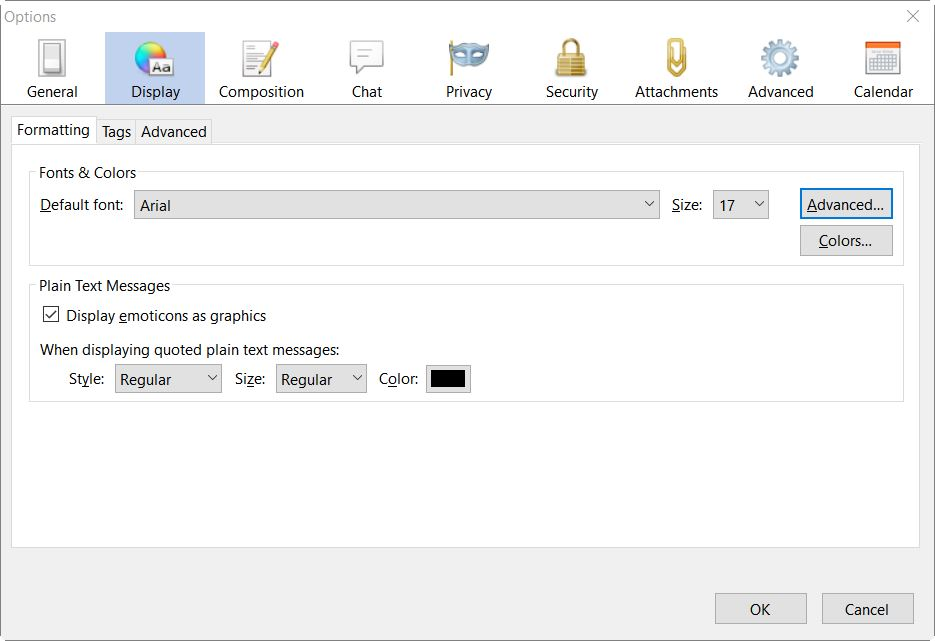Cannot change email background color
TB 45.6.0 on Windows 10 1607 I changed the email background color but I am unable to change it to any other color or reset it back to the default of white.
Wubrane rozwězanje
You have not said what you have done to change this behavior, so I have to start from scratch with suggestions to fix this.
Thunderbird menu: Tools: Options: Display: Formatting tab. Click the "Color" tab and check the setting for the background colour.
See screenshots below for guidance.
Toś to wótegrono w konteksće cytaś 👍 0Wšykne wótegrona (3)
Wubrane rozwězanje
You have not said what you have done to change this behavior, so I have to start from scratch with suggestions to fix this.
Thunderbird menu: Tools: Options: Display: Formatting tab. Click the "Color" tab and check the setting for the background colour.
See screenshots below for guidance.
Bruce, thanks for your reply. I was close, but not close enough! I changed the background color under Options/Composition/HTML/Background Color I followed your advice and it works as expected. Thanks again!
I have another questions about exactly how to use a scanned signature so my actual signature shows as my signature in a email. I looked up how to do it, but I wasn't able to get it to work - can you help with that as well, or do I have to post a separate question in the forum?
It would be best to post this as a separate question. The reason for this is that a separate "thread" in the forum for each issue makes it easier to find when people do searches to try to solve their own problems.