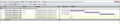outlook.com does not automatically refresh the inbox
Outlook.com does not automatically refresh the Inbox in Firefox, only manually clicking the refresh button updates the Inbox. I don't have this issue in IE or Chrome. Hotmail.com didn't have this issue in Firefox, unfortunately I can't go back to Hotmail.com.
I have closed the tab that Outlook.com was open in. I have cleared the cache in Firefox. I have restarted Firefox.
Ausgewählte Lösung
cor-el - Your suggestion led me to the problem and fix. It ended up being the Adblock Plus plugin. Once I discovered this, I found this at their website and now all is well. I guess next time I will disable Add-ons first. Thanks to you and the others for the suggestions!
https://adblockplus.org/forum/viewtopic.php?t=12890
Diese Antwort im Kontext lesen 👍 0Alle Antworten (6)
Could you revert back to using hotmail and see if it works? If it does, it may be a outlook issue, if not then it could be Firefox.
I also have this problem. I surfed for a solution even on Microsoft support sites, but it seems that no solution exists yet : ( It's definitely a really weird problem, cause it works in IE and chrome, and a support guy on an MS site claims that also works for him, with a fresh install of FF (which means he didn't install any add-ons). But I don't have any clue why any addon should interfer with a periodic ajax request. mayb adblock, but i don't have it installed, so it would be really nice if someone, maybe a dev at mozilla could check this issue. Thanks in advance!
Checked out in firebug, seems like the poll requests are timing out or something. If it works for somebody, please could you post a firebug net window, to see the difference, and maybe localize the source of the problem? (I mean if it is mozilla related, or ms related)
Try filing a bug here: https://bugzilla.mozilla.org/ and see what happens.
Create a new profile as a test to check if your current profile is causing the problems.
See "Creating a profile":
- https://support.mozilla.org/kb/profile-manager-create-and-remove-firefox-profiles
- http://kb.mozillazine.org/Standard_diagnostic_-_Firefox#Profile_issues
If the new profile works then you can transfer some files from an existing profile to the new profile, but be careful not to copy corrupted files.
Ausgewählte Lösung
cor-el - Your suggestion led me to the problem and fix. It ended up being the Adblock Plus plugin. Once I discovered this, I found this at their website and now all is well. I guess next time I will disable Add-ons first. Thanks to you and the others for the suggestions!