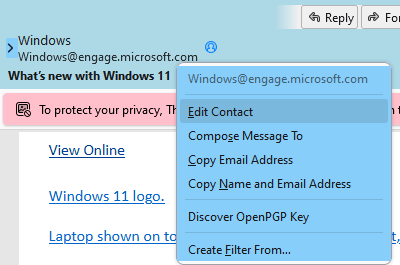edit a contact in a received email dropdown menue
In recent releases I'm unable to edit a contact's details in the sender or cc fields in a received email. Previously the dropdown menue gave option to 'Edit', if the contact was already in the address book, but now the dropdown menue has no 'Edit' option. How can I restore it?
Alle Antworten (3)
In the attached picture, clicking the sender in the Header Pane, who has already been added to an address book, shows the Edit Contact command. TB 115/W11. If you don't see it, test for a broken layout by running in safe/troubleshoot mode (hold Shift when launching TB).
Thx! I am on TB115/W11 and in both normal and safe modes I only see the edit option for a few of the emails in my address book. For all others (hundreds) I see "Add" even if they are in teh address book! Any other suggestions?
I've no idea why Edit appears for only some contacts. Check to see if you can see a difference, e.g. the non-working ones have the email address field in the wrong place, or some of the name fields are empty.