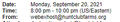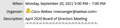Meeting Invites From Webex
When I schedule a meeting using Webex for say a start time of 7pm (Central Time) for 2 hours. The invite I receive in Thunderbird say it starts at 5pm. When I look at my Gmail account (via the web interface) it is correctly showing 7pm (Central) as the start. It seems as if Thunderbird is changing the time on the invite somehow based on the Pacific time zone. Is there anywhere to tell Thunderbird what time zone its in, or other settings to correct this? Is this a known bug?
I have attached 2 images. One from Thunderbird and the other from my email web portal. Please note that the web portal images says (8pm EST which is correct for a 7pm CST start time).
Thanks, Kent
Ausgewählte Lösung
There is a Date & Time Formatting section in Preferences/General, but I don't think it affects the timezone, which TB applies from the Windows timezone setting. Maybe if you enable the calendar and add a local Home (empty) calendar, Calendar will appear in Preferences and the timezone setting will apply to invitations.
Diese Antwort im Kontext lesen 👍 0Alle Antworten (5)
There is a timezone setting in Preferences/Calendar.
Thanks for the reply; however, there is no "Calendar" option under preferences? Only General, Composition, Privacy & Security and Chat. Under General there is "Date and Time Formatting" with "Application Locale" and "Regional settings Locale"
I am not using any calendar features just email.
I am using version 91.1.1 (64-bit)
Ausgewählte Lösung
There is a Date & Time Formatting section in Preferences/General, but I don't think it affects the timezone, which TB applies from the Windows timezone setting. Maybe if you enable the calendar and add a local Home (empty) calendar, Calendar will appear in Preferences and the timezone setting will apply to invitations.
Thanks for the assistance. That did the trick.
@Developers: Pull the "Timezone" setting out of Calendar and put it in the main application if you are not going to use the local Windows Date/Time/Zone information. Thanks.
Geändert am
Apparently the issue of how the calendar determines the timezone is a longstanding one: