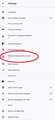How do I disable search history on Android?
You could help me by telling me whether or not it's possible for me to turn off search history on Android! It would be very appreciated.
Ausgewählte Lösung
Hi
You can change this in the search option in Firefox for Android. This article should help:
https://support.mozilla.org/en-US/kb/manage-my-default-search-engines-firefox-android
Diese Antwort im Kontext lesen 👍 1Alle Antworten (4)
I don't think it's possible to turn off or pause your search history on Mozilla Firefox for Android. You can, however, use Private Browsing or Delete browsing on quit.
To turn on Private Browsing.
- Open Mozilla Firefox on your Android Phone.
- At the top right corner, tap the Mask icon.
you can also do this...
- At the top right corner, hold the Tab button.
- Tap New private tab.
To Delete Browsing on quit.
- Tap the menu button (either below the screen on some devices or in the upper right of the browser) and select Settings (you may need to tap More first).
- Under Privacy and security, Tap Delete browsing data on quit.
- You may choose which items to delete upon exiting Mozilla Firefox for Android.
Okay! This doesn’t solve my issue but thanks for taking the time to assist me anyway.
Geändert am
Ausgewählte Lösung
Hi
You can change this in the search option in Firefox for Android. This article should help:
https://support.mozilla.org/en-US/kb/manage-my-default-search-engines-firefox-android
Thanks for the help Seburo! Keep up with the good work.