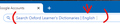Location bar search engine name to be shown on the left?
On the location bar where customised search engines are added, when I type a keyword (e.g. 'f' in the attached image), can I make Firefox work out like what it is like in the last image or the first image?
Ausgewählte Lösung
My problem was resolved as Firefox has added this functionality (as in the attached image).
Diese Antwort im Kontext lesen 👍 0Alle Antworten (8)
Click on the three bars in the search bar. Select
1. Preferences 2. Search 3. Search suggestions and deselect Provide search suggestions. 4. Change preferences for other address bar suggestions and deselect as appropriate
Here's an article that goes into more detail.
Hi Tin~, I don't think there is a way to show an added-on search engine's name directly in the address bar as you type.
The indication in the first screenshot appears when you are using certain built-in pages; Firefox won't re-use that "Site Identity" area for displaying your current default search engine.
The third screenshot shows the "placeholder" text for a blank address bar -- if you delete the entire contents of the address bar, you should see Firefox's version of that.
OBW47 said
Click on the three bars in the search bar. Select 1. Preferences 2. Search 3. Search suggestions and deselect Provide search suggestions. 4. Change preferences for other address bar suggestions and deselect as appropriate
Can't follow Step 4 that I can't find 'deselect as appropriate' in 'Change preferences for other address bar suggestions'.
OBW47 said
Here's an article that goes into more detail. Search suggestions in Firefox
Can't find anything related to my question.
jscher2000 said
Hi Tin~, I don't think there is a way to show an added-on search engine's name directly in the address bar as you type. The indication in the first screenshot appears when you are using certain built-in pages; Firefox won't re-use that "Site Identity" area for displaying your current default search engine. The third screenshot shows the "placeholder" text for a blank address bar -- if you delete the entire contents of the address bar, you should see Firefox's version of that.
Then, does that mean Firefox doesn't have this feature? The third screenshot is from Google Chrome indeed.
Tin~ said
jscher2000 said
Hi Tin~, I don't think there is a way to show an added-on search engine's name directly in the address bar as you type. The indication in the first screenshot appears when you are using certain built-in pages; Firefox won't re-use that "Site Identity" area for displaying your current default search engine. The third screenshot shows the "placeholder" text for a blank address bar -- if you delete the entire contents of the address bar, you should see Firefox's version of that.Then, does that mean Firefox doesn't have this feature? The third screenshot is from Google Chrome indeed.
When the bar is empty, as in the third screenshot, Firefox will mention the default search engine. However, while you are typing, that information appears in the drop-down, not in the main part of the address bar.
Ausgewählte Lösung
My problem was resolved as Firefox has added this functionality (as in the attached image).