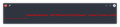Firefox is not opening correctly
Hi today I opened my linux installation and Firefox is only getting a window with the text:
<toolbarbutton id="UITourTooltipClose" class="close-icon" </pre>I tried to run from the console with the --MOZ_LOG_FILE flag and the generated file has absolutely no text in it.
Some information about my system: kernel: Linux localhost.localdomain 5.7.7-1-default #1 SMP Wed Jul 1 19:03:27 UTC 2020 (cba119b) x86_64 x86_64 x86_64 GNU/Linux
OS: openSUSE 20200715
DE: KDE 5.72.0 / Plasma 5.19.3
Version: 78.0.2-1.1 (according to zypper info MozillaFirefox command)
Geändert am
Ausgewählte Lösung
Are you currently using a version from the repositories of your Linux distribution?
Try the Firefox version from the official Mozilla server:
https://www.mozilla.org/en-US/firefox/all/
Diese Antwort im Kontext lesen 👍 1Alle Antworten (7)
Ausgewählte Lösung
Are you currently using a version from the repositories of your Linux distribution?
Try the Firefox version from the official Mozilla server:
https://www.mozilla.org/en-US/firefox/all/
We had another user with this issue that is using OpenSUSE, so maybe there is a problem with this update. In that case clearing the profile in the ~/.cache location worked.
- /questions/1295425 Thank you for breaking Firefox? - No more browser window, just a weird error (openSUSE Tumbleweed)
I have exactly the same problem. Clearing ~/.cache did not help.
Same Problem here:
Operating System: openSUSE Tumbleweed 20200721 KDE Plasma Version: 5.19.3 KDE Frameworks Version: 5.72.0 Qt Version: 5.15.0 Kernel Version: 5.7.9-1-default OS Type: 64-bit Processors: 4 × Intel® Core™2 Quad CPU Q9400 @ 2.66GHz Memory: 7.6 GiB of RAM Graphics Processor: GeForce GT 610/PCIe/SSE2
Firefox installed from tumbleweed-repo: Mozilla Firefox Web Browser, Version 78.0.2-2.2 (195,7 MiB)
Edit: Firefox binary (78.0.2, 64-Bit) downloaded from mozilla-webpage runs fine, maybe a Tumbleweed-Problem?
Geändert am
Exactly the same problem for me: OS: openSUSE Tumbleweed 20200726 64-bit KDE-Plasma-Version: 5.19.3 KDE-Frameworks-Version: 5.72.0 Qt-Version: 5.15.0 Kernel-Version: 5.7.9-1-default
Firefox version 78.0.2-2.3 from tumbleweed-repo
Weird thing is: If I create a new profile everything works. If I use safe-mode with old profile, everything works. In safe-mode I also disabled every extension, theme and plugin, but this did not work. Clearing ~/.cache didnt work either.
The official download is already version 79, repo doesnt seem to have switched yet to v79.
openSUSE and Mozilla bug references: https://bugzilla.opensuse.org/show_bug.cgi?id=1174184 https://bugzilla.mozilla.org/show_bug.cgi?id=1653841
It seems addonStartup.json.lz4 in the Firefox profile is not updated as required automatically. Deleting this file is reported to fix the issue. (Please keep a backup.) https://bugzilla.opensuse.org/show_bug.cgi?id=1174184#c21 also explains how to modify the file w/o removing it to fix it.
Hello,
I was having the same or a similar problem before on plasma, and I was confused as to what was causing it. I never really found out, but the problem was as follows:
When I start a new window of Firefox while another one is running, the window would flash as if it would open, and then immediately close every time. If I closed all windows or killed all Firefox processes, I could open Firefox normally and restore all of my sessions. Additionally, I couldn't open the "customize" page from the drop-down menu, as the tab would open and then immediately close and be replaced by 2 new-tab tabs.
I thought this was caused by the same problem, but I noticed one thing which made even less sense. If I set my theme to light (I was using the official dark theme) the customize page would work. After a lot of guessing and checking, I found that both issues were being caused by an add-on. Basically, step one should be going through your add-ons and finding if the problem is caused by one of them. I am not sure if the original post had this issue, but I decided to add the solution that worked for me in case anyone else had this problem.
Geändert am