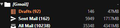Thunderbird 69.x ruins dark themes - Can thunderbird have an internal custom color theme and avoid the need for addonds that break with every update?
Thunderbird 69.x ruins dark themes - Can thunderbird have an internal custom color theme and avoid the need for addonds that break with every update? The image shows a preferred color theme that no longer works. How can a custom color be added for new messages in a folder?
Ausgewählte Lösung
Are you referring to TB 60.9.1? There is no v. 69 release. With TB 60 or 68 or any other version, the color of folders with new messages can be set with this userChrome.css:
@namespace url("http://www.mozilla.org/keymaster/gatekeeper/there.is.only.xul");
/* Change the color of folders with unread messages */
treechildren::-moz-tree-cell-text(hasUnreadMessages-true)
{color: red !important;}
There is a Dark Theme for TB 60 and higher under Tools/Add-ons/Themes.
Diese Antwort im Kontext lesen 👍 0Alle Antworten (2)
Are there any dark themes that work with 69.x?
Ausgewählte Lösung
Are you referring to TB 60.9.1? There is no v. 69 release. With TB 60 or 68 or any other version, the color of folders with new messages can be set with this userChrome.css:
@namespace url("http://www.mozilla.org/keymaster/gatekeeper/there.is.only.xul");
/* Change the color of folders with unread messages */
treechildren::-moz-tree-cell-text(hasUnreadMessages-true)
{color: red !important;}
There is a Dark Theme for TB 60 and higher under Tools/Add-ons/Themes.