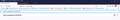How to remove lockwise from Mozilla 70?
How to remove lockwise from Mozilla 70? I can't find away to disable nor remove lockwise from Mozilla 70. I felt unsecured as firefox lockwise ask whether I want to save password or not when I login to iBanking. Thanks
Geändert am
Ausgewählte Lösung
Lockwise can't be removed, as it is a replacement of the old password manager in Firefox. You don't have to save your passwords in it however.
Diese Antwort im Kontext lesen 👍 0Alle Antworten (10)
tmk40126 said
Not true for me! I cleared the default value from the signon.management.overrideURI field and saved the change. When I close firefox, re-launch and go to about:logins page, the field is still cleared so I know the change was saved. BUT... every time I launch Firefox I sill get the annoying "Logins & Passwords" tab. See 2 screen shots attached (1 shows cleared signon.management.overrideURI field, the other shows screen after FF is launched).
You shouldn't go to the about:logins page as that will always give you Lockwise (about:logins = Lockwise), but instead use "Logins and Passwords" in the "3-bar" Firefox menu button drop-down list or the "Saved Logins" button in "Options/Preferences -> Privacy & Security".
My "Logins and Passwords" in the "3-bar" Firefox menu button drop-down list only allows me to delete saved logins. Where is the "Saved Logins" button in "Options/Preferences -> Privacy & Security"? (The "3-bar" Firefox menu button drop-down only has "Options" in it not "Options/Preferences". If I go to 3-bar" Firefox menu>Options>Privacy & Security there is no option to remove the tab - only an option to save/not save passwords. I am not trying to disable password saving - I want to save my passwords, but don't like the tab that now appears in new version of Lockwise every time I launch FF.
tmk40126 said
BUT... every time I launch Firefox I still get the annoying "Logins & Passwords" tab.
Hello tmk40126,
It looks like your problem has nothing to do with the old password manager being replaced by Lockwise, but with your homepage (at startup Firefox opens your homepage).
Would you please check your setting here :
3-bar menu => Options/Preferences => Home
When you set your homepage to whatever page you like, you shouldn't get the "Logins & Passwords" tab at startup anymore.
I hope I'm right .....
To anybody who might be interested :
You can have Lockwise and still be able to view/change/delete entries like you used to with the old passoword manager :
Type in the address bar :
chrome://passwordmgr/content/passwordManager.xul
Press Enter and maximixe the window.
When you highlight an entry you will see a "Show Password" button at the bottom.
(you could bookmark this page)
Note that a few Firefox updates from now (probably Firefox version 73) this will change to :
"chrome://passwordmgr/content/passwordManager.xhtml"
Hi McCoy, After our private message exchange, I wanted to publicly thank you for the solution to removing the annoying "Logins & Passwords" tab that mysteriously appeared after updating to Firefox 71.0 (64-bit) for Win. Your simple solution (change the Home Page setting in FF) cured the issue. For any others that experience the same issue - as I noted in my email to you - I have not changed my FF home page in years and as the problem (the annoying new L & P tab) showed up continually - immediately after FF updated to ver 71.0, I can only guess that the update to 71.0 changed the home page to one that is populated with the new "Logins & Passwords" tab. In any event, simply resetting the home page as you suggested (3-bar menu >Options > Home) solved the problem. Kudos to you. Good Catch McCoy - most appreciated!
@ tmk40126,
I'm glad you got rid of that annoying tab - well done !
(thank you for your private message - much appreciated)
McCoy said
You can have Lockwise and still be able to view/change/delete entries like you used to with the old passoword manager : Type in the address bar : chrome://passwordmgr/content/passwordManager.xul
Thank you! I just got to FF72 (didn't want to give up multirow tabs, but just moved to a new PC and Win10) to find that Lockwise layout, nasty ugly and inefficient. I have this chrome link bookmarked up on my Bookmarks Toolbar now and for that I'm most grateful, McCoy.
@ lennon2 :
I'm glad it works for you too !
@McCoy With 586 bookmarks, that was a nonstarter!