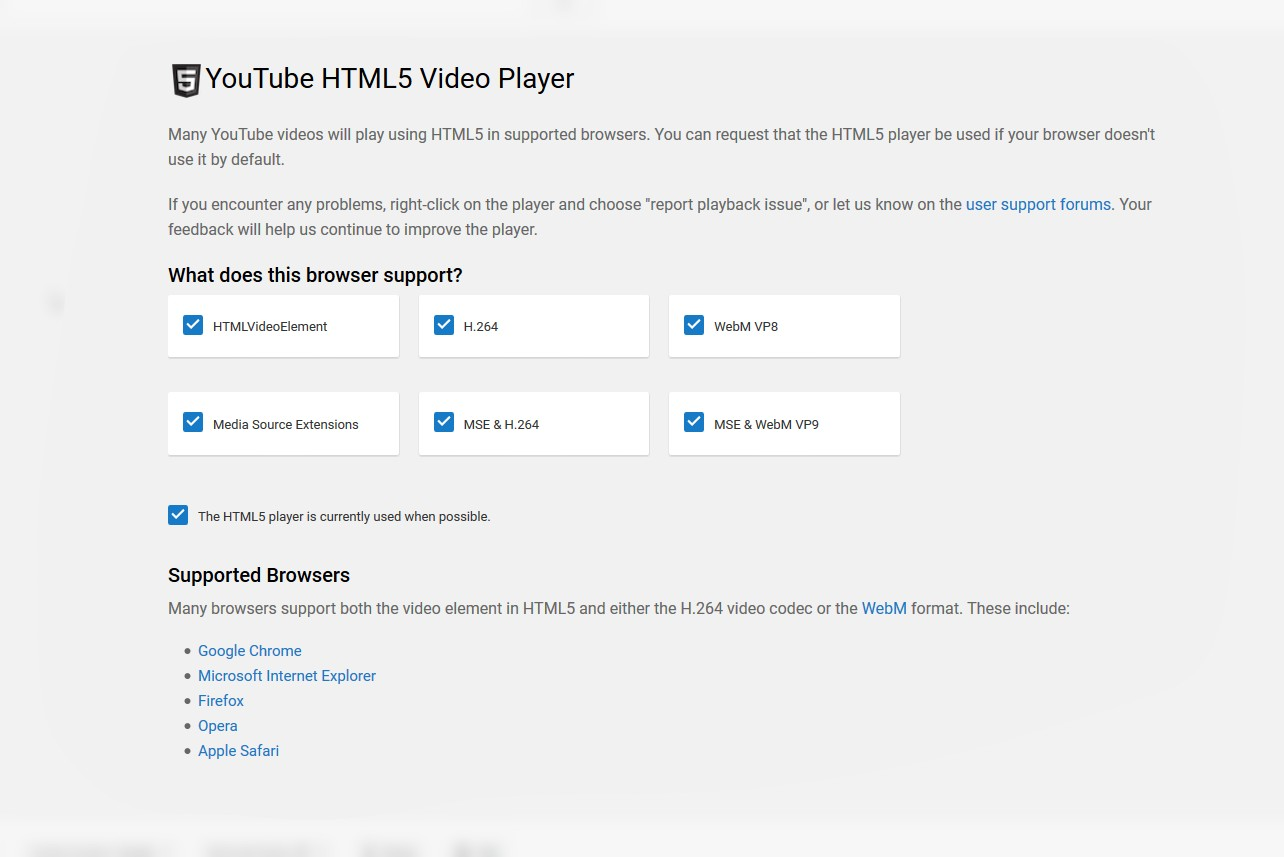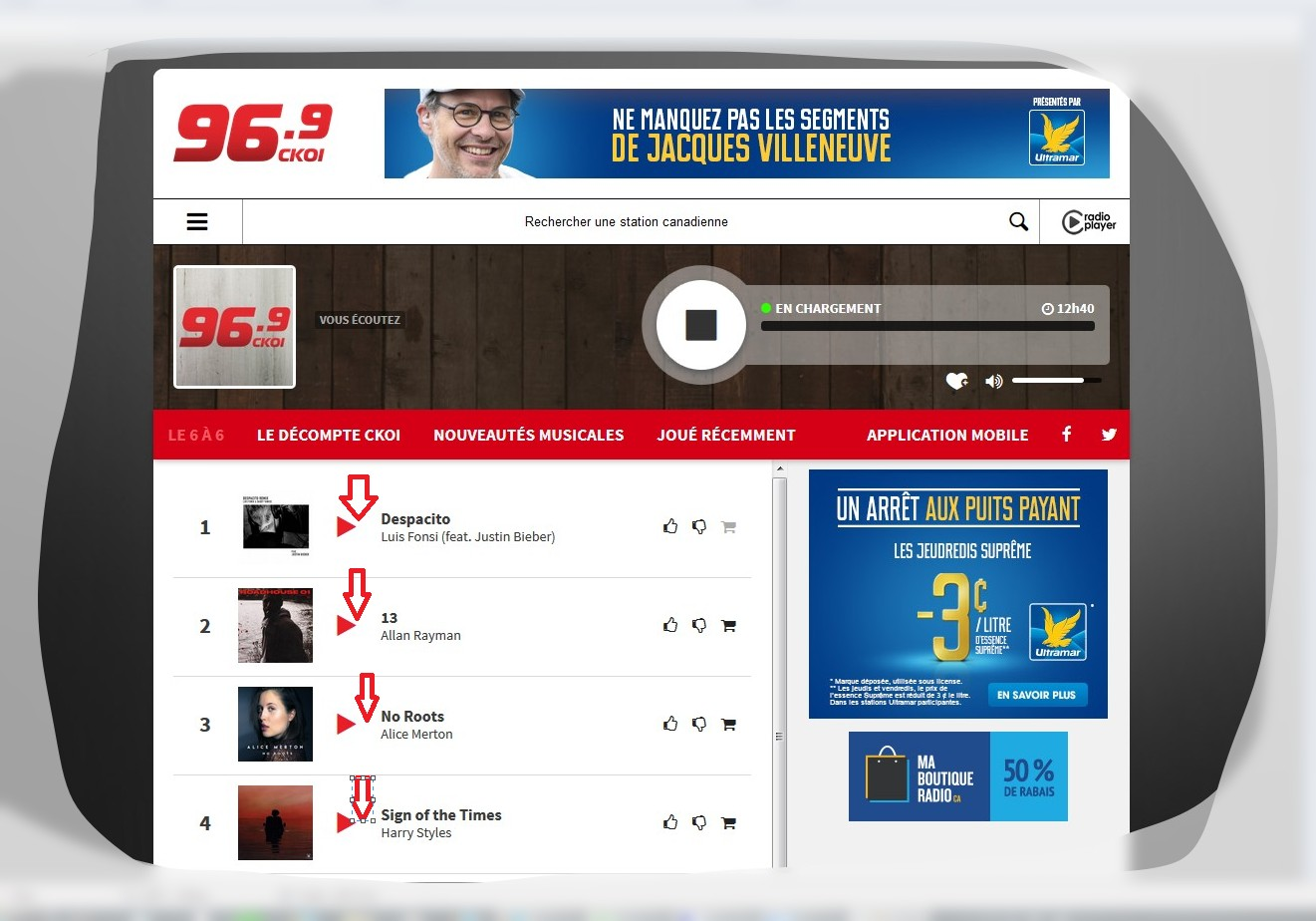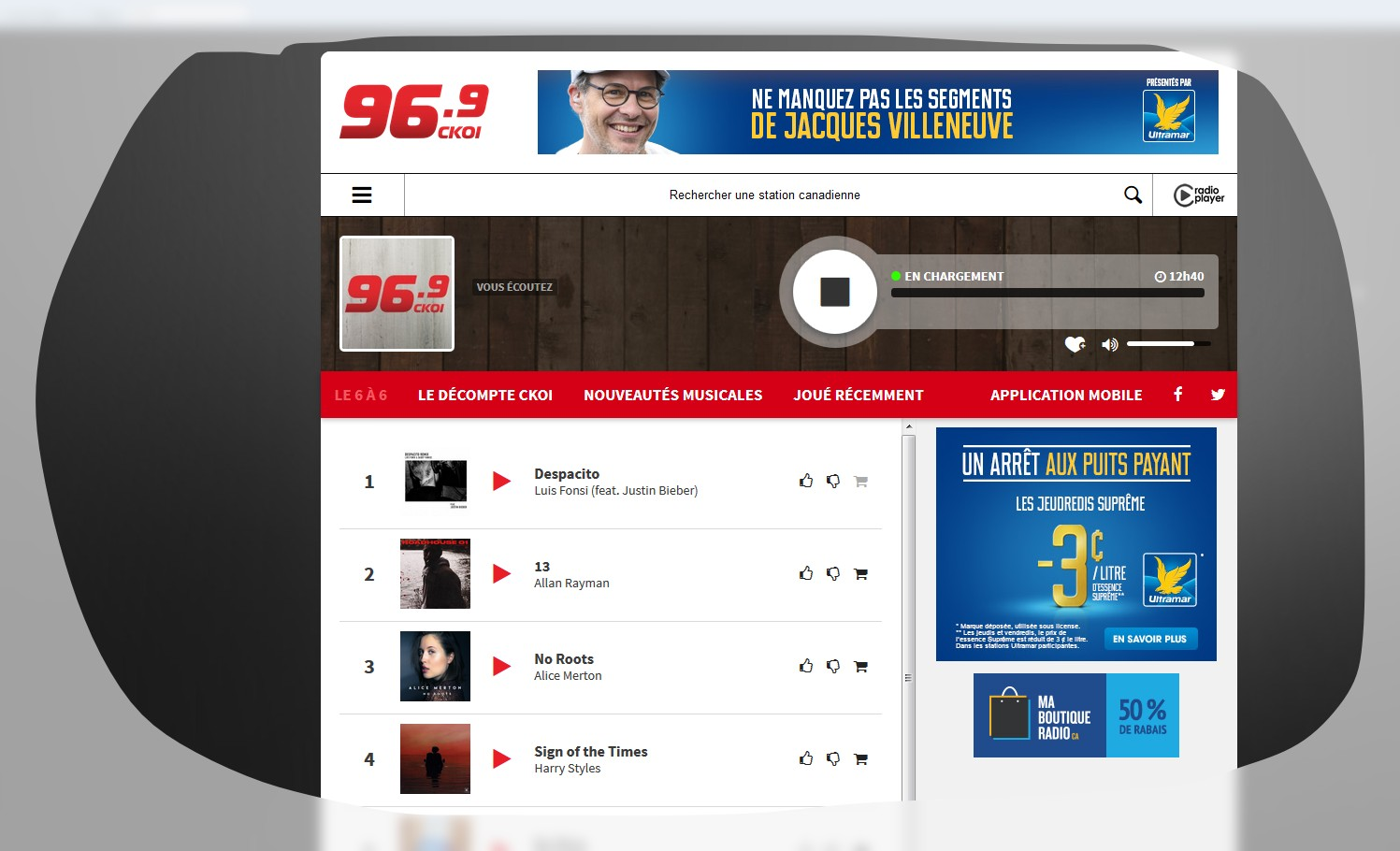How can i listen to http://www.ckoi.com/webradio/ it don't work anymore
to reach me .... removed by a Mod. Note if you follow threads by email that email will be sent to the address you used when registering with this support site -J99
Geändert am
Alle Antworten (19)
Would you take a look at this, please ?
https://support.mozilla.org/en-US/kb/play-windows-media-files-in-firefox
I read and I see that I don't have Microsoft® Windows Media Player Firefox Plugin And I search And can not find it
electro5 said
I read and I see that I don't have Microsoft® Windows Media Player Firefox Plugin And I search And can not find it
Well, I don't have Windows Media Player installed either, and I have been listening to your radio station for hours now ......
So, we can definately rule that out.
I'm at my wits' end .......
Keeping my fingers crossed that somebody else will come up with a brilliant idea .......
Did you check whether the volume could be muted?
You can remove all data stored in Firefox from a specific domain via "Forget About This Site" in the right-click context menu of an history entry ("History -> Show All History" or "View -> Sidebar -> History").
Using "Forget About This Site" will remove all data stored in Firefox from that domain like bookmarks and history and cookies and passwords and cache and exceptions, so be cautious. If you have a password or other data from that domain that you do not want to lose then make sure to backup this data or make a note.
You can't recover from this 'forget' unless you have a backup of involved files.
If you revisit a 'forgotten' website then data from that website will be saved once again.
I'm on Linux and do not have Silverlight, but I do hear sound. So it looks that an HTML5 media player is used.
The Network Monitor show media data loaded from ckoi-lh.akamaihd.net via XHR (video/MP2T). Make sure that you haven't any content blocking extensions active.
I see that CBC stations use a Flash based player (sound stops when I disable Flash).
See also:
Geändert am
We (or rather : you ) have tried just about everything, anything from mute buttons, Volume Mixer, Flash updates, Silverlight (which by the way I don't use, as I'm on Windows 10 - it's not needed for Ckoi).
Only one thing (that I can think of) that we haven't tried yet : In Windows Control Panel => Java : see if it's set to automatically update.
The problem that you are having with this station is not that there is no sound, but that it is stuck on loading (en chargement). The fact that you don't have the same problem using IE, puzzles me.
Forgot to ask you : do you have the same problem (using Firefox) with other sites (like other radio stations, or YouTube) ?
Can't let it go and would like to ask you to go to this page and see which box is not checked :
YouTube test page : https://www.youtube.com/html5
You already mentioned that you use no content blockers - so no use in asking you if maybe you have NoScript installed, eh ?
ALL CHECK
electro5 said
ALL CHECK
All looking good.
So far you've done and checked just about everything one could possibly think of, and yet it's stuck on 'loading' .......
I'm really baffled and all out of ideas (so sorry !)
'Sure hope somebody else will come to your rescue !
Sorry no solution just a few questions to check what you see.
Does the sound play ok if you use YouTube ? Have you tried with and without earphones plugged in ?
When you try http://www.ckoi.com/webradio/ What actually happens
- Do you see the speaker icon on the tab at the top of the page
- Do you see the volume slider and mute option on the page above the wide red headings
- Do the leading video clip adverts play when you first open the page ?
Edit In fact when I look at your screenshot I do see it has an Arro rather than a square and a green dot so it looks like it is playing.
Note I do NOT need FlashPlayer to listen to that radio station. Have you tried with FlashPLayer set to never activate.
Geändert am
EN CHARGEMENT NO SONG BUT IF I CLICK ON AN ARROW I HAVE THE SONG ANDIF IF I RETURN TO RADIO DIRECT NO SONG
John99 said
Note I do NOT need FlashPlayer to listen to that radio station. Have you tried with FlashPLayer set to never activate.
It plays just fine for me with Flash Player enabled, so that shouldn't make a difference.
Geändert am
there an arrow at each song red one
electro5 said
there an arrow at each song red one
There is a red arrow ....... ??? Could you show it in a screenshot, please ?
You said :
"EN CHARGEMENT NO SONG BUT IF I CLICK ON AN ARROW I HAVE THE SONG ANDIF IF I RETURN TO RADIO DIRECT NO SONG "
What exactly do you mean ?
John99 said
Edit In fact when I look at your screenshot I do see it has an Arro rather than a square and a green dot so it looks like it's playing.
When I listen to that station, I see a square (no arrow) and a green
dot ........
look the picture and try it you will see
look the pic for arrow that play music but not the radio direct round square en chargement
electro5 said
look the picture and try it you will see
Yes !
Now I know what you're talking about : but those red arrows only allow you to listen to a short clip (just a few seconds), and then it automatically returns to 'en direct' (live radio).
But that doesn't happen for you. you return to 'en chargement' (loading).
Have I finally got it right ?
Have you tried this yet :
The short clips are MP4 or MPEG files and are played via the HTML5 media player. The 'en direct' segments are loaded via an XHR request via JavaScript. You can check that in the Network Monitor.
Do stations that use the Shockwave Flash player work like CBC stations?