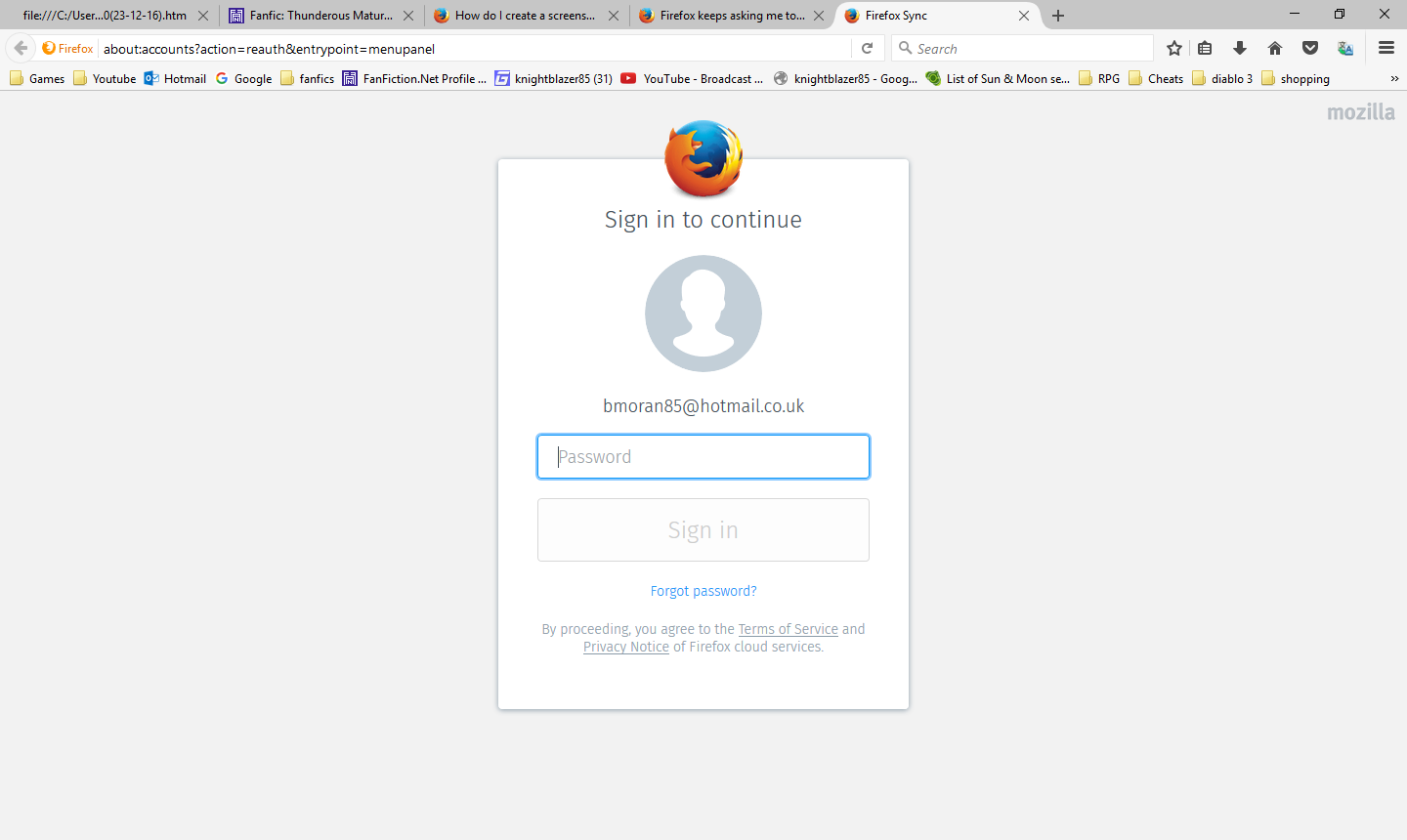Firefox keeps asking me to reconnect to sync
Since I got my pc up and running again yesterday firefox has asked me several times to reconnect to sync.
and every time it happens firefox freezes for a few minutes
Alle Antworten (6)
Are you using permanent Private Browsing mode (Always use Private Browsing mode; Never Remember History)?
Also make sure you allow cookies for the accounts.firefox.com domain if you aren't allowing cookies generally or use extensions that deal with cookies.
no i'm just browsing as normal
Please provide a screenshot of what is "asking you to reconnect to Sync".
See this support article.
How do I create a screenshot of my problem?
It is best to use a compressed image type like PNG or JPG to save the screenshot and make sure that you do not exceed a maximum file size of 1 MB.
Then use the Browse .... button below the Post a Reply text box to upload the screenshot.
whatever is happening is causing my whole computer to freeze
OK, you have a message in the Menu Panel asking you to reconnect to Sync. Firefox will contact the Sync server within a minute or so, each time Firefox is opened. I have never had that cause Firefox to "freeze", but it does seem to slowdown the loading a bit when I'm not connected to my Sync account. If I am "connected" there's no issue. Sync is intended to be "connected" all the time, not to be connected at will. No other messages appear, do they?
Do you want to reconnect to Sync? If not, Sign In to Sync and go here - https://accounts.firefox.com/settings - then Delete your account. If so, are you unable to Sign In?
i can sign in alright.
but when i do the notice about taking a few moments to resync comes up on the edge of the screen and things start to freeze on my pc after that