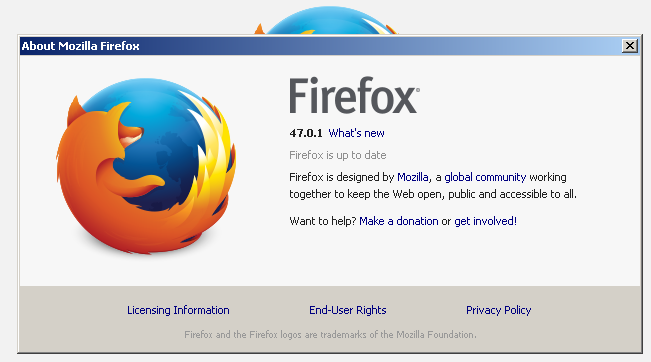Cannot upgrade Win XP Firefox 47 to 49?
On Windows XP, I've had Firefox installed in "C:\Program Files\Mozilla Firefox\"
The version of it was v43; today I tried running an upgrade, and it offered me an upgrade to Firefox 47. I upgraded to 47. and it seems to work fine.
However, I know that the latest version, as of today, is Firefox 49. So, I thought I would run the upgrade again, and at first, from Help/About Firefox I get this:
https://support.cdn.mozilla.net/media/uploads/images/2016-10-18-06-00-13-481501.png
Then, I click on "Check for updates", and I get the spinner, and ultimately it ends with:
https://support.cdn.mozilla.net/media/uploads/images/2016-10-18-06-01-21-b77136.png
... "Firefox is up to date" message. I have Pentium CPU @ 3 GHz with 1 GB RAM.
Would anyone know why doesn't this Firefox recognize that there is a newer version (49) already? Is support for XP deprecated after v. 47, or do I have problem with my hardware specs? If neither of these should be a problem, is there a way to somehow "force" an upgrade - without downloading the installer for v49 and running it so it overwrites v47?
Ausgewählte Lösung
hi, if you have not set firefox to update autmatically, you may have to manually install the following hotfix addon to be able to jump over 47.0.1... https://addons.mozilla.org/firefox/addon/firefox-hotfix/
the reason for this is a bit complicated - it's basically a certain third-party software ("websense") that causes firefox 48+ to crash on startup so we are only updating installations where we know that they aren't users of this thirdparty tool at the moment.
Diese Antwort im Kontext lesen 👍 1Alle Antworten (5)
Ausgewählte Lösung
hi, if you have not set firefox to update autmatically, you may have to manually install the following hotfix addon to be able to jump over 47.0.1... https://addons.mozilla.org/firefox/addon/firefox-hotfix/
the reason for this is a bit complicated - it's basically a certain third-party software ("websense") that causes firefox 48+ to crash on startup so we are only updating installations where we know that they aren't users of this thirdparty tool at the moment.
https://www.mozilla.org/en-US/firefox/48.0/releasenotes/ Changed After version 48, SSE2 CPU extensions are going to be required on Windows
Does that "Pentium CPU @ 3 GHz" support SSE2 extensions?
Hi @phillip,
Many thanks for the answer - it works!
> if you have not set firefox to update autmatically
No I haven't, I update manually. So I installed the firefox-hotfix addon, and immediately afterwards (didn't even restart Firefox), after doing "Check for updates", it offered to update to Firefox 48; after doing this update, I restarted - at this point the hotfix addon was still in about:addons. Again I did "Check for updates", it offered an upgrade to Firefox 49, did it, restarted Firefox - and now the firefox-hotfix addon is gone from about:addons, and Firefox reports it is at version 49. So all works for me now - thanks!
Hi @the-edmeister,
> After version 48, SSE2 CPU extensions are going to be required on Windows > Does that "Pentium CPU @ 3 GHz" support SSE2 extensions?
Well, since I managed to install FF 49 on my Win XP, apparently the CPU does support it; however I wanted to make sure - and I found the Coreinfo terminal application:
https://technet.microsoft.com/en-us/sysinternals/cc835722.aspx
Running this, gave:
Intel(R) Pentium(R) D CPU 3.00GHz
x86 Family 15 Model 6 Stepping 5, GenuineIntel .... SSE * Supports Streaming SIMD Extensions SSE2 * Supports Streaming SIMD Extensions 2 SSE3 * Supports Streaming SIMD Extensions 3 SSSE3 - Supports Supplemental SIMD Extensions 3 ...
Not exactly sure what the "*" and "-" mean, but apparently all is good for me now. Thanks!
You should be able to download the current Release from www.mozllla.org/firefox/all/ now as of 49.0 and not get 43.0.1 anymore.
Also Mozilla may be dropping support for WinXP and Vista as of Firefox 53.0 so the only way to get Firefox security updates for a while still will be to use the then Firefox 52.0 ESR.
Geändert am