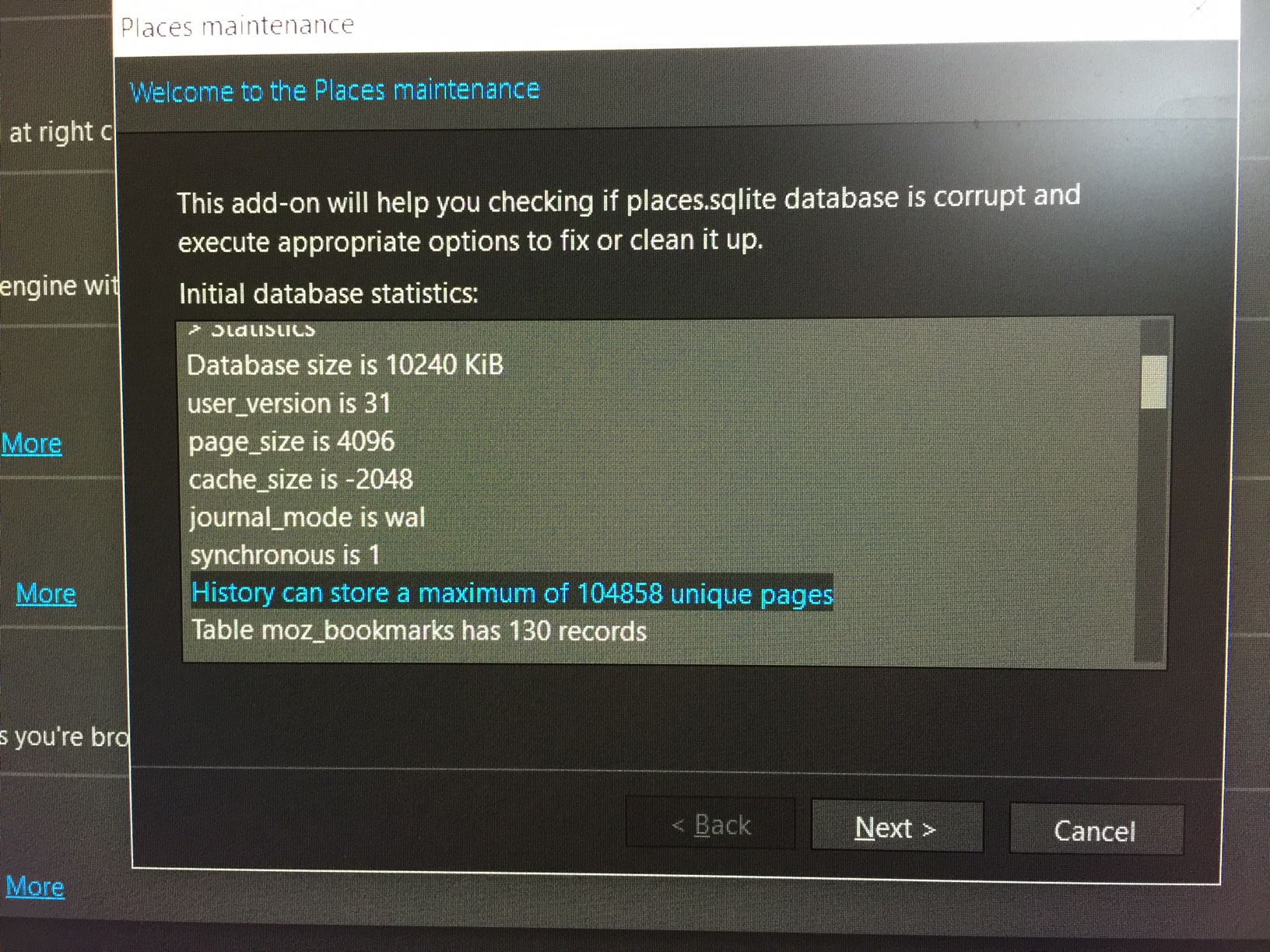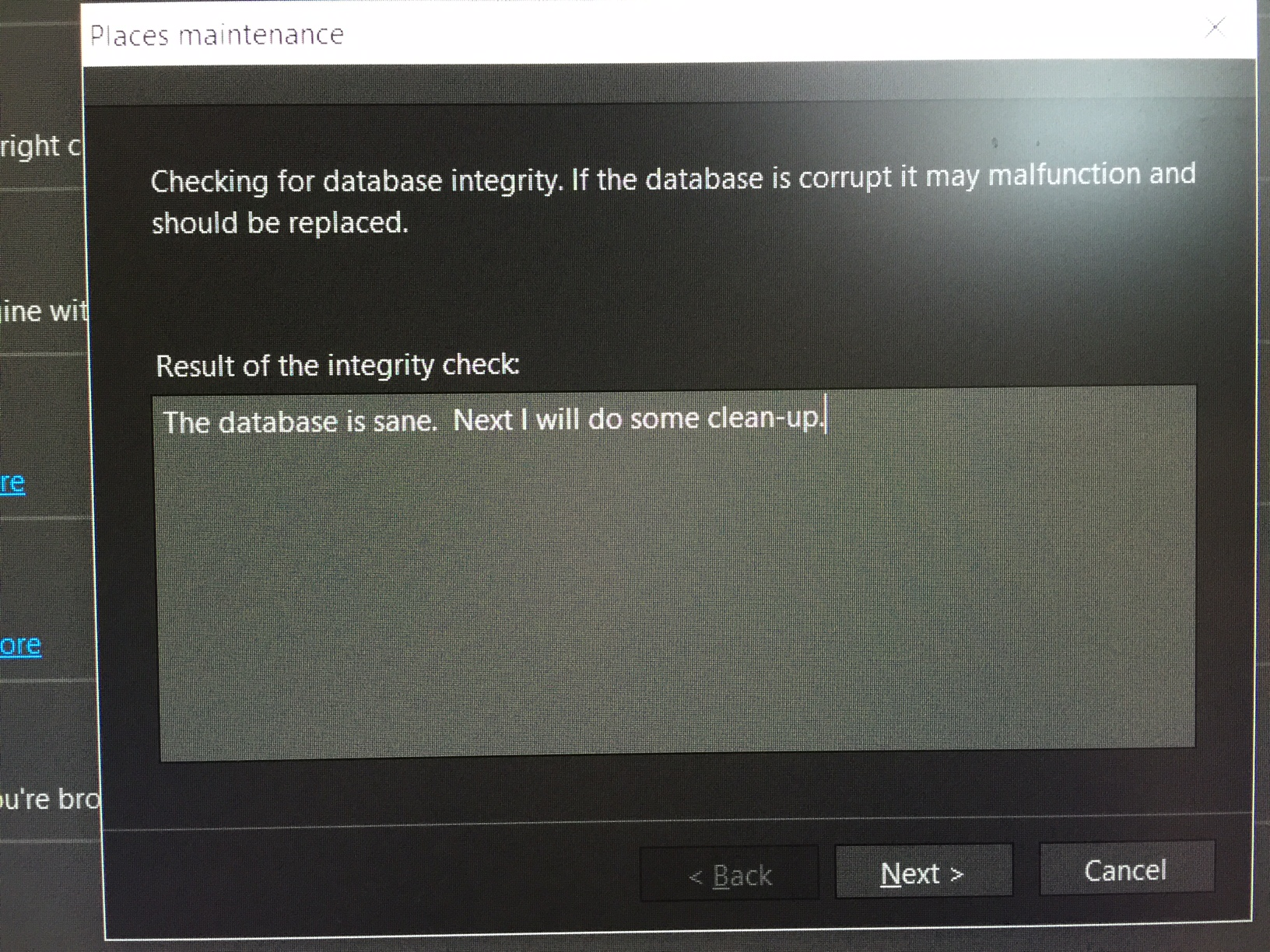How can I get more than 2 months of search history?
I used to use the Firefox history tab to find older than 2 months of my history. It is not longer available. The furthest back I can go is July. Please advise. Thanks
Alle Antworten (10)
Get a time machine and install Firefox more than two months ago
;-)
or in future do not have as many bookmarks.
Firefox only keeps one copy of History. If you clear that without having first of all manaually backed it up then you have lost that History. There could be some reason for that failing or being corrupted, but as I said earler Firefox does not make backups of History.
Firefox does fix a size for the combined database that holds Bookmarks and History. Some users will store Thousands of bookmarks and there can be instances where Firefox has to delete the older History in order to keep space available for the bookmarks.
There is an addon
- Places Mainenance https://addons.mozilla.org/firefox/addon/places-maintenance/
One feature of that is it will generate a short report on the stataus of the History & Bookmarks database, that may be helpful to see if you are getting into a position where Firefox is deleting History
Thanks for your quick response. My question is about my history (web pages I viewed) not bookmarks. I did add the add-on like you said.
Please see attached. I hi lighted: "history can store a max 104585 unique pages". The next page is written about a clean up? What does this mean?
Since it is not clear to me what "clean up" is I removed the add on. This add on does not help me to view more history, yes?
I used to view my history as much as 6 months back. Did Mozilla make changes in their last updates?
Thanks
OK so you probably have not run out of room. The database is a file called places.sqlite thus the name of the add-on. The database holds both the History and the Bookmarks. There was a posibility if the database was corrupt that it could be fixed and would restore your History.
There was a posibility with Windows 7 of restoring a previous version of the file places.sqlite , but I don't think Windows 10 does that.
Sorry I think you are out of options, unless you have some backup of the Firefox profile or the Windows HDD. In future try to keep backups of Firefox Profiles or at least the file places.sqlite
Sorry I did not explicitly answer your question.
No this is not a change with Firefox after an update. It must be something that has gone wrong on your computer, or maybe some weeks back you inadvertantly cleared your History.
Everything is OK with my computer - I checked. The only problem is that my history is not available before July. So in other words you are saying that my history will should be saved beyond 2 months at a time? on the other hand is there a way to retrieve my history prior to July 2016?
Thanks
Yes, unless for instance you have thousands of bookmatks &/or a very small hdd. This one I am on goes back over 6 months.
Not unless you have some sort of manual backup, which you would have mentioned by now.
"How can I get more than 2 months of search history?" Then you mention browsing history.
Form and search history are saved in a different file - formhistory.sqlite - not the places.sqlite file with bookmarks, download history, and browsing history.
Thanks for your follow up. As I mentioned previously I am only talking about 'browsing history' - not bookmarks. Hope I am making myself clear.
What is the easiest way to retrieve my browsing history from 3, 4, or 5 months prior to July 2016. The option is no longer available before July 2016 in my Firefox History Library page.
Thanks
If you don't have a backup of the places.sqlite file you won't be able to retrieve that browsing history - it's gone.
I have identified a few places.sqlite files with 'wal or shm' what do I do with them? How do I access these files or what is the next step? Many thanks