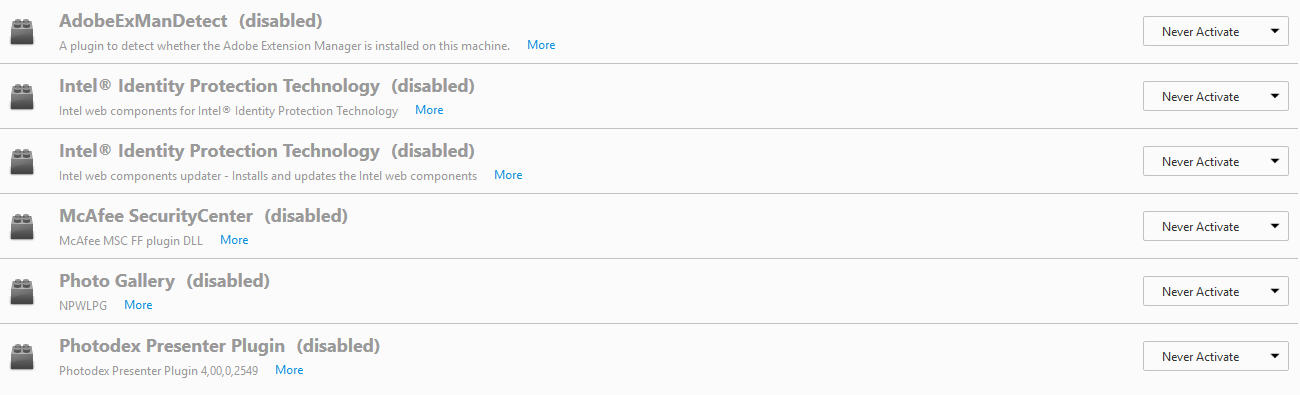Since upgrading to Windows 10 – Firefox is really slow
I upgraded to Windows 10 Home on 3rd August. Recently Firefox has become almost unusable, taking excessive time to load pages.
For instance a page like ‘Facebook’ is taking 40/45 seconds to fully load, whilst ‘Microsoft’s EDGE’ takes less than 3/4 seconds! ‘Chrome’ also loads considerably faster (around 6 seconds).
I am using Firefox 40.0.2 and have tried a “RESET” and disabling ADD-ONS to no effect!
This problem has become much worse in the last 4/5 days.
Geändert am
Alle Antworten (8)
Try to temporarily disable the antivirus extension and others to see of its this causing a slow start up. You can also diagnose start up issues by checking out the Firefox Health Report from the Firefox Menu > Question Mark >
I am sorry but I do not understand what you are asking me to do in your reply. The only extension running on Firefox is the "Troubleshooter".
Start up time - I am not querying this but the amount of time it takes to load other web pages from the Mozilla Firefox Start Page.
The timings in my original question are still the same. Firefox 40/45 seconds - Microsoft Edge 3/4 seconds (IE 11 just a quick).
Geändert am
Two days ago I disabled a number of "Plugins" in an effort to resolve this problem. After doing so there was no difference in the page load timings.
I have tried the same page today and the problem seems to have 'gone away!', I have no idea why this has happened.
See image of disabled plugins.
Why disabling these elements may have made a difference is not clear as they had not been changed for months before this problem appeared.
Geändert am
Thank you for taking the time to reply. I do not think that I will be making changes to the Registry.
Why....
The page loading times I had experienced was exclusive to Firefox. Other browsers on my system were loading the same pages quickly and needed no intervention to improve their performance.
pub44 said
The changes in the registry will help you to speed up windows 10 and your connection to internet so i suggest to do them anyway and reboot. You will see the speed of 40 increasing dramaticaly but in the end is not so fast as 38.0.5 is working!? in here you will see the same person needed more speed:===============
Thank you - I will try it out.
Geändert am
Have to say that I have this problem too. I amnow using Edge for some things just because it is quick and Firefox impossibly slow! Clearly is NOT well intecgrated with windows 10! I have v 42and tried reset..useless!
John said
Have to say that I have this problem too. I amnow using Edge for some things just because it is quick and Firefox impossibly slow! Clearly is NOT well intecgrated with windows 10! I have v 42and tried reset..useless!
Completely agree, Firefox continues to be slow, also crashes regularly! I now use EDGE and CHROME of greater stability.
Iam glad it isnot just me!! Seems to start OK but within use of a few tabs, 'clogs up' and slows to a crawl..hopeless!