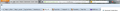Why will FF 31 no longer display my Bookmark Toolbar Items in another toolbar
In FF 30, I can move the Bookmark Toolbar Items to the "empty" toolbar and uncheck the Bookmarks toolbar from the view menu. I move the address/URL space and the search space to the top row, along with the Menu Bar and the Firefox orange button. The next row is Bookmark Toolbar Items. The next row is my web page tabs. This minimize the space used. I've tried using the Bookmarks Toolbar, but that leaves about 3.5 mm of unused space. When I updated to v31, I can see the icons when in customize mode, but when I leave Customize, the bookmarks/links disappear and a pair of > characters appears at the far right of the "empty" toolbar. When I click on >>, the Bookmark Toolbar Items icon appears, but I cannot move it to the left of the >> icon. FF30 works just fine. FF31 does not. I tried the reset to default for troubleshooting, but that did no good either. If I need to dig into about:config to anchor this in place, let me know and advise which settings to use. FYI, it is immaterial when I have Classic Theme Restorer installed or not; I normally use CTR. Any help will be appreciated, any walkthrough or testing you require I will perform.
Ausgewählte Lösung
Make sure that there aren't any flexible spaces or normal spaces in the toolbar with the bookmarks. Why did you move the Bookmarks Toolbar item to another toolbar? Is that because you moved all items from the Navigation Toolbar an aren't able to hide this (empty) toolbar?
Note that the Classic Theme Restorer extension allows to hide the Navigation Toolbar via its Options/Preferences.
Diese Antwort im Kontext lesen 👍 2Alle Antworten (12)
The >> indicates that the items do not fit and have "overflowed" to the drop-down list. Did Firefox 31 add any new icons to the left of the Bookmark Toolbar items that seems to be pushing it off the bar?
If you position the Bookmarks Toolbar items on a toolbar that has items with a flex attribute then this can cause the bookmarks to collapse and only show the overflow chevron.
Overflow question: there has always been overflow the >> icon, but now is the first time that I cannot see anything on the ITEMS sections itself. I am aware of the overflow behavior. Something changed in FF31
Flex attribute - it was not there that I could see, however I will reload 31 later today, check that and advise, now that I now how to revert, if needed, to FF30 in order to function.
Thanks to Jefferson and Cor-el for their quick responses. I would have been back to you sooner, but my Mozilla Support account was locked up (using wrong username - self-inflicted problem)
There is a graphic attached with my preferred FF30 config.
If you position the Bookmarks Toolbar items on a toolbar that has items with a flex attribute then this can cause the bookmarks to collapse and only show the overflow chevron.
The >> indicates that the items do not fit and have "overflowed" to the drop-down list. Did Firefox 31 add any new icons to the left of the Bookmark Toolbar items that seems to be pushing it off the bar?
Thanks for the screen shot, it helps me better understand your original description.
It looks as though you have the orange Firefox button restored and the tabs moved to the bottom by CTR. Then you took everything off the main Navigation Toolbar and moved it into the menu bar. And then you put Bookmarks Toolbar Items at the left end of the main Navigation Toolbar. Is that right? And in Firefox 31 it's impossible to place Bookmarks Toolbar Items all the way at the left?
Does it help if you leave a button such as Downloads on the main toolbar and move Bookmarks Toolbar Items to the left of that? (Assuming it's possible..)
Ausgewählte Lösung
Make sure that there aren't any flexible spaces or normal spaces in the toolbar with the bookmarks. Why did you move the Bookmarks Toolbar item to another toolbar? Is that because you moved all items from the Navigation Toolbar an aren't able to hide this (empty) toolbar?
Note that the Classic Theme Restorer extension allows to hide the Navigation Toolbar via its Options/Preferences.
There were no flexible spaces. However, moving the ITEMS back to the bookmark toolbar and hiding the Navigation toolbar with Custom Theme Restorer allowed FF31 to behave as I wish.
Jefferson, the Bookmark Toolbar Items were placed to the left, but would not stick. I tried killing anything extraneous during Customize, but there was no effect. I will try leaving Downloads on the Navigation toolbar with BTI next to that to see if the behavior changes.
I appreciate the effort. I had no idea that the Toolbar That Shall No Be Named (at least on the View menu) was the Navigation toolbar, but in retrospect, consider the icons on it, it could be nothing else. Hiding the Nav bar with CTR is the quick, sloppy way to do this. Thank you both.
Adding Downloads or anything to the Nav bar in FF31 doesn't change the BTI behavior. The Downloads icon appears on the left, then on the right is the >> icon and the Bookmarks Toolbar Items placeholder (not the list of bookmarks themselves) is visible in the overflow area.
I am fine with the Bookmark toolbar solution, now that I can hide the Nav bar with Custom Theme Restorer.
Again, thank you for the assists.
litoa78 -
Thank you, thank you! My toolbar setup -- while not exactly the same as yours -- follows some of the similar concepts, and as soon as I upgraded to 31 I encountered exactly the same frustrating flakiness with the row holding my Boomarks Toolbar items. I'm usually pretty good at figuring out solutions to these things, but this one had me stumped. Since the problem was persisting when I completely disabled Classic Theme Restorer I never thought of seeking a fix there, but the CTR setting you identified is what allowed my tweaking to finally bear fruit.
This is clearly a bug in 31. No matter *where* you put the bookmarks toolbar items (assuming there is no flexible space or anything else "interfering," they should *not* disappear and collapse into a single-button item in the right-hand drop-down. For me, every time I would open a new tab the row of bookmarks would appear for a split second and then disappear "into" that button. Without going into details, before reading your solution I was able to make them remain visible via a setup where there was a blank toolbar sitting above them. But the wasted space was unacceptable.
Thanks again for sharing this info.
Geändert am
FYI, I opened a bug for this issue. At least, I think it is the same issue. https://bugzilla.mozilla.org/show_bug.cgi?id=1046764
Thanks for opening the bug, Wintogreen. I don't see any mention of a single Bookmarks Toolbar button appearing in the overflow area after the Items get removed. Or is that something that doesn't occur in your case?
Yes, that is exactly what happens. Not sure why I didn't mention that important detail in the bug report (d'oh!). I added a link to this thread in the bug report.
Note that you can fix this with code in userChrome.css.
@namespace url("https://www.mozilla.org/keymaster/gatekeeper/there.is.only.xul"); /* only needed once */
#nav-bar-customization-target > #personal-bookmarks { -moz-box-flex: 1 !important; }