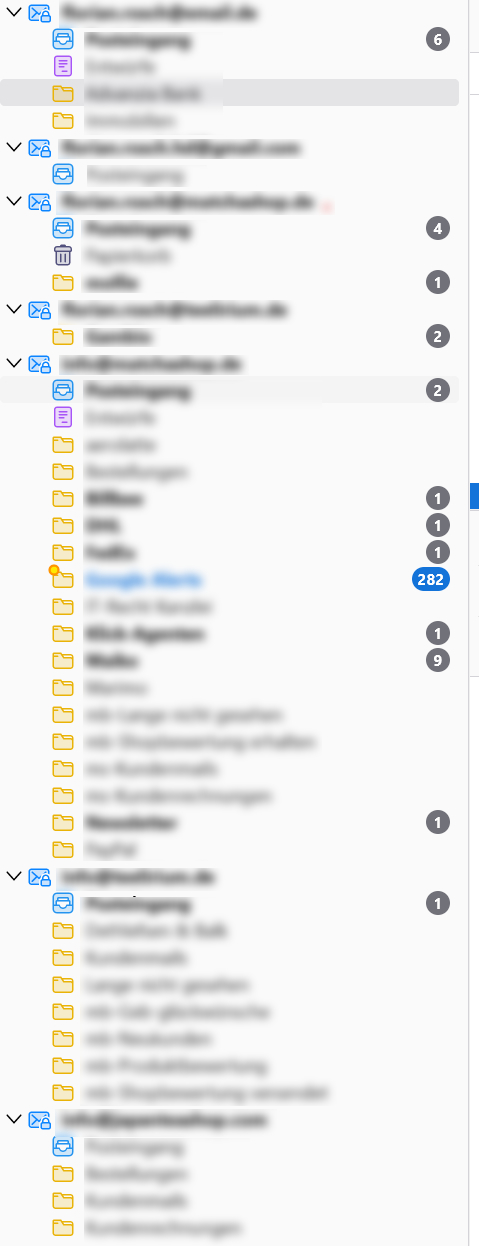Folder view "Unread folders"
Hello,
a few days ago I switched to the new version 115 and I find it very nice. In my daily work, I use View > Folders > Unread Folders most often.
If I now open unread mails in a folder, the folder is actually no longer an "unread folder". In the "old" version of Thunderbird, folders were refreshed at irregular intervals and folders were automatically hidden when there were no more new mails to read.
This no longer happens with 115. Here the read folders remain visible all day or until I manually select View > Folders > Unread Folders again.
I would therefore be very pleased if this old function were possible again.
Thank you and best regards from Berlin Florian
Valgt løsning
Does https://bugzilla.mozilla.org/show_bug.cgi?id=1843140 describe your issue?
Læs dette svar i sammenhæng 👍 0Alle svar (5)
I tried to duplicate your situation and I cannot find any problems. It may be that 115 displays have changed somewhat, but the Unread Folder is highlighted whenever there are unread messages. 115 is continually evolving with many changes yet to come. Thank you for sharing this.
Hello,
Thank you very much for your answer. That is not what I mean.
In the attached picture you can see part of my folder structure. The view has been set to "Unread folders" since this morning. There are no more mails in many folders, as I have long since read these mails. Nevertheless, these folders are still displayed.
In the "old" Thunderbird, these folders were always automatically hidden at irregular intervals. Possibly whenever TB retrieved new messages from the server, but I'm not sure.
This no longer happens. The folders with the messages I have already read remain visible until I close TB or manually switch the view to another view and then back to "Unread folders".
Hope I could make myself a little clearer ;-)
Thanks and best regards Florian
Valgt løsning
Does https://bugzilla.mozilla.org/show_bug.cgi?id=1843140 describe your issue?
Thanks for the link. Yes, that's the bug :-)
OK, then I will wait for a fix.
Thank you!
Hello! I'm not sure if my issue is tangential to this person's issue, but having just upgraded to 115(.3.1) I am having an issue where the "Unread folders" it is showing me aren't the actual subfolder with the unread email, but rather the parent folder in which the subfolder belongs to.
This is quite irritating because now instead of just seeing which emails are unread, I have to manually expand the subfolder and then look at the emails.
Not sure who changed this piece of code or why?