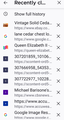since latest update
Since the last update, FireFox is really slow loading pages. It also has memory problems - when I switch tabs, the page comes up with the URL showing but the page is blank. I have to reload 3 or 4 times before the page actually eventually comed up.
I've been manually clearing the Firefox cache one to 2 times a day. Helps a smidge.
Now I'm suddenly getting Alerts ⚠️ that "FireFox has used more data than usual" and the data usage graph in settings shows a straight up jump to 100% Sept 1 thru Sept 15, less than 5% data used. In one day, straight up to the top of the graph in one day.
Any ideas for me?
Alle svar (5)
And, btw, I have actually used phone less today. Same with browsing - less than usual.
Hi
Do you have any tabs open in Firefox for Android?
Are you able to share which websites you were viewing?
Generally I have Facebook open, AOL email, TV guide, and a miscellaneous group of articles (many from the days NYTimes) which close once I read the article. Attached screenshot of 10 recently viewed tabs.
Which other apps for you have open on your device?
Have you tried clearing the cache for those other apps as well?
Yes. In fact, I clear the caches of all the apps I use at least once a day. Firefox is the problem but I still clear the caches every day. YouTube holds on to a lot of memory when I use so I always clear it's cache when I shut it down. It doesn't glitch or act up though.
Firefox recently added a "delete junk files" option & I use that daily for apps I've used that day.