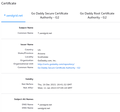SSL_ERROR_BAD_CERT_DOMAIN
Hello,
When I open a email which contains an url like https://link.domain.com using sendgrid.com's service, I get a SSL_ERROR_BAD_CERT_DOMAIN error.
An example of such an url is https://link.intersport.fi. The domain starting with link is a service provided by sendgrid.com to be used in email advertising.
The issue is not specific to intersport.fi but to any domain using sendgrid's link service.
The strange thing is that Chrome and Edge are totally happy with link.domain.extension.
What is your take on this?
Best Regards, Thomas
Alle svar (4)
This merely means that the link.intersport.fi website doesn't have its own certificate installed and that Firefox gets the certificate from the hosting company, in this case "*.sendgrid.net" as you can see if you click the Advanced button on the error page and click "View Certificate" to inspect the certificate. A website needs to inspect its own certificate to make this work properly.
Ændret af cor-el den
Note that this link works properly:
Hello,
Thank you for replying.
Well, there isn't really a website named https://link.intersport.fi. It's a kludge to provide some additional services to Intersport by Sendgrid, probably to understand how many people click on the link in their advertisement email.
As such, the explanation is clear, https://link.intersport.fi doesn't have a valid certificate. What I don't understand, is why Chrome and Edge don't generate error messages.
Best Regards, Thomas
Like I wrote above, https://www.intersport.fi work for me and doesn't generate an error page. Can you post a link to a valid *.intersport.fi domain that gives you an error page what could suggest that it doesn't have its own certificate ? Did you ever create an exception for an *.intersport.fi domain ?
Try to rename the cert9.db file (cert9OLD.db) and remove a possible previously used cert8.db file in the Firefox profile folder with Firefox closed to remove intermediate certificates and exceptions that Firefox has cached.
If this has helped to solve the problem then you can remove the renamed cert9OLD.db file. Otherwise you can undo the rename and restore cert9.db.
You can use the button on the "Help -> More Troubleshooting Information" (about:support) page to go to the current Firefox profile folder or use the about:profiles page (Root directory).
- Help -> More Troubleshooting Information -> Profile Folder/Directory:
Windows: Open Folder; Linux: Open Directory; Mac: Show in Finder - https://support.mozilla.org/en-US/kb/profiles-where-firefox-stores-user-data