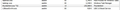how to fix my idle cpu usage
I am running the latest version of Thunderbird (45.4.0) under Windows 7 ultimate x64. Thunderbird works fine, however after having it open for a reasonable length of time it jumps to 13% CPU usage and stays there until I close it and reopen it. At that time it will return to a idle of 0%. To help address the issue I have tried a countless number of website suggestions to resolve the CPU usage at idle. I even deleted and archived all emails to a new backup account. Wiped clean and reinstalled Thunderbird and only put in 3 mail accounts that I started empty so there is little to no indexing to do. No folders or other items to scan. Turned off search features, , virus scanners, etc. Still it jumps to 13% on a I-4770 and stays there until I exit. Ive spent hours (if not days) trying to resolve this.
I do video processing and need that 13% because it speeds this up for me (time wise) yet I like to be able to glance and see if Emails have come in. Why or how do I stop the vampire CPU usage.
Alle svar (1)
here is a image of the cpu usage