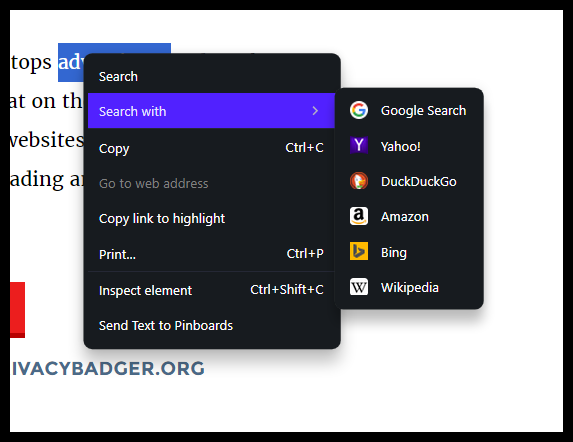Why Firefox lacks having right click option (context menu) for multiple search engines like Chrome (Chromium browsers) and Edge has somewhat "Chrome-like omnibar in Mozilla Firefox"?
Why Firefox lacks having right click option (context menu) for multiple search engines like Chrome (Chromium browsers) and Edge has somewhat "Chrome-like omnibar in Mozilla Firefox"?
If I am using a certain search engine as default but don't use it all the time or want to use another without changing the default search engine or want to search a term or sentence via any search engine, then Firefox has no such option or addons (yes, checked thoroughly for latter).
Opera has from day one, Vivaldi also has it, Chrome allows it via extensions, Edge does via addons, Brave as chrome does via addons, Naver Whale (South Korean browser, underrated, seriously) has options to put more than 1 search engine for search results.
Adding images below for reference.
Why Firefox is seriously so old and outdated and nowhere close to standards of 2024 and 2025?
Somebody made a post 10 years ago around 2014 🤯🤯🤯 and Firefox, as usual went their way as they are doing now.
https://superuser.com/questions/776139/chrome-like-omnibar-in-mozilla-firefox
https://chromewebstore.google.com/detail/search-with-duckduckgo/amkahembcklobdkoaaepgfpmdnobmdkh
https://chromewebstore.google.com/detail/Brave%20Search/jojedekgcncccnjhilimdojbfnfamkda
https://chromewebstore.google.com/detail/duckduckgo-search-context/fepjgbgflmnaieiodmkkclhjfihdhoid
Upravil uživatel Net_Hunter_90s dne
Všechny odpovědi (3)
Net_Hunter_90s said
Opera has from day one, Vivaldi also has it, Chrome allows it via extensions, Edge does via addons, Brave as chrome does via addons, Naver Whale (South Korean browser, underrated, seriously) has options to put more than 1 search engine for search results.
There are numerous extensions to add this to Firefox. The following example is part of the Recommended Extensions program, meaning it has a heightened level of code review:
jscher2000 - Support Volunteer said
Net_Hunter_90s said
Opera has from day one, Vivaldi also has it, Chrome allows it via extensions, Edge does via addons, Brave as chrome does via addons, Naver Whale (South Korean browser, underrated, seriously) has options to put more than 1 search engine for search results.There are numerous extensions to add this to Firefox. The following example is part of the Recommended Extensions program, meaning it has a heightened level of code review:
Thanks for responding back as always. Do see my other recent post.
For the first link, you shared, it is not updated since "2 years ago (Aug 28, 2022)". Also, I tried using it but when I click a term or sentence to search, it doesn't open in new tab but over that same tab from which it is selected.
For the second link, I could not find anything useful in it.
Kinda shocked of not able to find the first link addon despite going to 30 numbered pages for terms related to search and omnibox and context menu and search engines. Firefox needs to put that upfront like ublock so that more users know of it.
Net_Hunter_90s said
For the first link, you shared, it is not updated since "2 years ago (Aug 28, 2022)". Also, I tried using it but when I click a term or sentence to search, it doesn't open in new tab but over that same tab from which it is selected.
Hmm, that's strange. For some reason, the popup bar doesn't have the same default settings as the context menu item. You can manage same-tab/new-focused-tab/new-background-tab/new-window in the extension settings. If you can find them (screenshots attached)...
After clicking the extension on the Add-ons page, Extensions list:
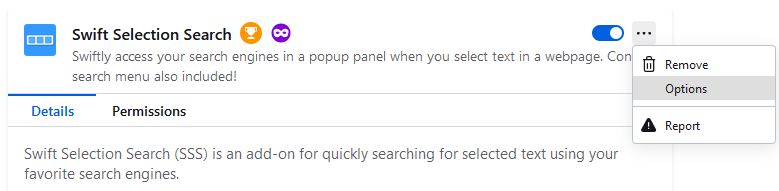
After opening SSS settings:
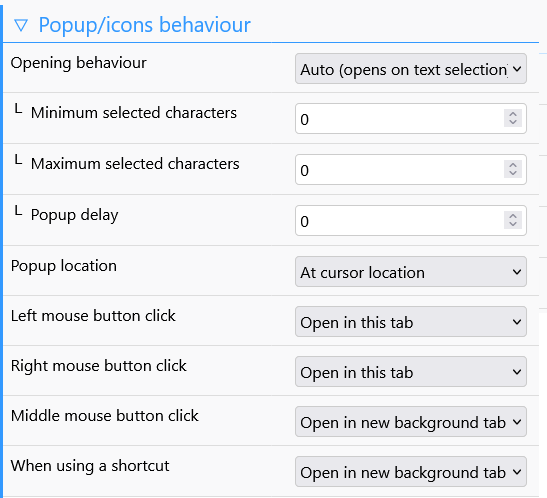
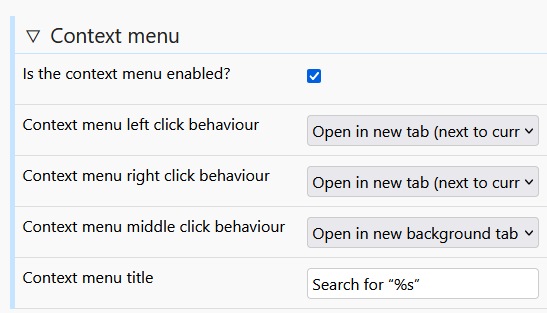
For the second link, I could not find anything useful in it.
That was to explain what a Recommended extension is, in case you have questions about whether you can trust granting the requested permissions.
Kinda shocked of not able to find the first link addon despite going to 30 numbered pages for terms related to search and omnibox and context menu and search engines. Firefox needs to put that upfront like ublock so that more users know of it.
As an add-on author, I agree the search engine on the add-ons site could be improved. Omnibox isn't relevant because it refers to the address bar, but "context" and "selection" should be considered related. Authors also can help by adding keywords to the short description for the extension.