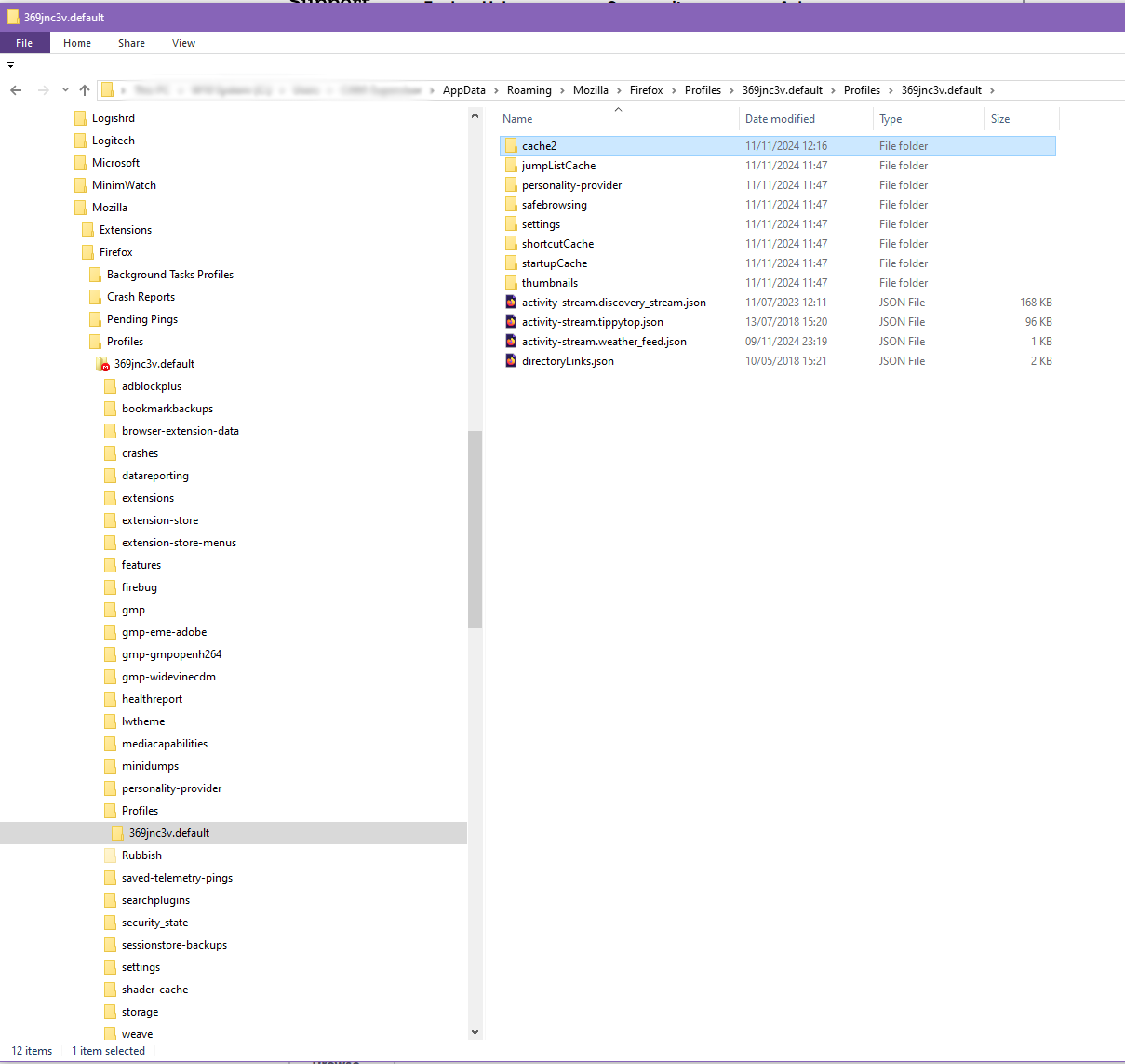Local and Roaming Profiles
I have active windows Firefox profiles in both Local and Roaming folders, both with the same name.
Can someone explain this or is it an error?
Všechny odpovědi (4)
Hi, Firefox uses both. The folder under Roaming has your valuable data like passwords, bookmarks and history, while the one under Local has the web content cache and other temporary stuff.
Ref. Profiles - Where Firefox stores your bookmarks, passwords and other user data
Thanks for your reply. I seem to have web content and temporary files in both places?
It's not normal to have a Profiles folder inside a profile folder. I'm not sure what caused that. Or how to fix it.
Was this ever a "Portable Firefox" profile?
I don't know what 'Portable Firefox' is so probably not.
The profile within profile is being used for temporary files (you can see it has a 'cache2' subfolder) as well as the 'Local' Profiles cache.