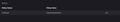Google search engine not showing up in settings?
Just installed Firefox my laptop, but when I try to change my search engine to google I only have Bing and DuckDuckGo as my options. No other search engines appear.
Všechny odpovědi (11)
See:
- https://support.mozilla.org/en-US/kb/change-your-default-search-settings-firefox
- https://support.mozilla.org/en-US/kb/add-or-remove-search-engine-firefox
If clearing the "Restore Default Search Engines" on the "Settings -> Search" page doesn't work, try to rename/remove search.json.mozlz4 in the Firefox profile folder with Firefox closed to rebuild the search engines registry.
You can use the button on the "Help -> More Troubleshooting Information" (about:support) page to go to the current Firefox profile folder or use the about:profiles page (Root directory).
- Help -> More Troubleshooting Information -> Profile Folder/Directory:
Windows: Open Folder; Linux: Open Directory; Mac: Show in Finder - https://support.mozilla.org/en-US/kb/profiles-where-firefox-stores-user-data
Firefox will rebuild search.json.mozlz4 from the built-in search engines.
cor-el said
See:If clearing the "Restore Default Search Engines" on the "Settings -> Search" page doesn't work, try to rename/remove search.json.mozlz4 in the Firefox profile folder with Firefox closed to rebuild the search engines registry. You can use the button on the "Help -> More Troubleshooting Information" (about:support) page to go to the current Firefox profile folder or use the about:profiles page (Root directory).
- https://support.mozilla.org/en-US/kb/change-your-default-search-settings-firefox
- https://support.mozilla.org/en-US/kb/add-or-remove-search-engine-firefox
Firefox will rebuild search.json.mozlz4 from the built-in search engines.
- Help -> More Troubleshooting Information -> Profile Folder/Directory:
Windows: Open Folder; Linux: Open Directory; Mac: Show in Finder- https://support.mozilla.org/en-US/kb/profiles-where-firefox-stores-user-data
I tried deleting the search.json.mozlz4 file but I still only have Bing and DDG as my available search engines. Clicking "Restore Default Search Engines"doesn't do anything either.
If you want to add Google, one way is to visit the Mycroft Project (remove the blank space in the link below).
https://mycroftproject. com/search-engines.html
That's very strange because Google is the default search engine. Also, with a fresh search.json.mozlz4 file, the "Restore Default Search Engines" is grayed out because you already have all the defaults. Puzzling. Suspicious.
Could you check whether your Firefox has any search-related policies operating? Type or paste about:policies in the address bar and press Enter to load that internal page. Normally, the Active panel just says
The Enterprise Policies service is inactive.
Does yours list anything else?
jscher2000 - Support Volunteer said
That's very strange because Google is the default search engine. Also, with a fresh search.json.mozlz4 file, the "Restore Default Search Engines" is grayed out because you already have all the defaults. Puzzling. Suspicious. Could you check whether your Firefox has any search-related policies operating? Type or paste about:policies in the address bar and press Enter to load that internal page. Normally, the Active panel just says The Enterprise Policies service is inactive. Does yours list anything else?
I assume you're talking about this page? It just shows this line. Not sure if it's what you'[re talking about?
Thank you for checking that. Policies also can add/remove search engines, so I wanted to see whether that was the explanation. But instead, there's no obvious explanation.
In case the program files somehow got corrupted, could you reinstall Firefox using a full (offline) installer. This article has a link to the download page: Custom installation of Firefox on Windows.
What security software do you have?
Seeing the "Your browser is being managed by your organization" notification at the top of the Settings page is in most cases caused by security software that uses GPO policy rules to inject their root certificate in Firefox to be able to intercept and monitor your internet traffic.
Note that you can click the "Your browser is being managed by your organization" notification or open the about:policies page to see if policies are active and if errors are reported.
Can you post your troubleshooting information ?
cor-el said
What security software do you have? Seeing the "Your browser is being managed by your organization" notification at the top of the Settings page is in most cases caused by security software that uses GPO policy rules to inject their root certificate in Firefox to be able to intercept and monitor your internet traffic. Note that you can click the "Your browser is being managed by your organization" notification or open the about:policies page to see if policies are active and if errors are reported.
Can you post your troubleshooting information ?
Application Basics
Name: Firefox Version: 105.0 Build ID: 20220915150737 Distribution ID: Update Channel: release User Agent: Mozilla/5.0 (Windows NT 10.0; Win64; x64; rv:105.0) Gecko/20100101 Firefox/105.0 OS: Windows_NT 10.0 19044 Launcher Process: Enabled Multiprocess Windows: 1/1 Fission Windows: 1/1 Enabled by default Remote Processes: 11 Enterprise Policies: Active Google Location Service Key: Found Google Safebrowsing Key: Found Mozilla Location Service Key: Found Safe Mode: false Memory Size (RAM): 15.9 GB Disk Space Available: 3.4 GB
Crash Reports for the Last 3 Days
Firefox Features
Name: Firefox Screenshots Version: 39.0.1 ID: [email protected]
Name: Form Autofill Version: 1.0.1 ID: [email protected]
Name: Picture-In-Picture Version: 1.0.0 ID: [email protected]
Name: Web Compatibility Interventions Version: 105.2.0 ID: [email protected]
Name: WebCompat Reporter Version: 1.5.0 ID: [email protected]
Remote Features
Remote Processes
Type: Privileged About Count: 1
Type: Extension Count: 1
Type: Isolated Web Content Count: 4
Type: Preallocated Count: 3
Type: GPU Count: 1
Type: Socket Count: 1
Add-ons
Name: Adblock Plus - free ad blocker Type: extension Version: 3.14.2 Enabled: true ID: {d10d0bf8-f5b5-c8b4-a8b2-2b9879e08c5d}
Name: Add-ons Search Detection Type: extension Version: 2.0.0 Enabled: true ID: [email protected]
Name: Amazon.com Type: extension Version: 1.3 Enabled: true ID: [email protected]
Name: Bing Type: extension Version: 1.3 Enabled: true ID: [email protected]
Name: DuckDuckGo Type: extension Version: 1.1 Enabled: true ID: [email protected]
Name: eBay Type: extension Version: 1.3 Enabled: true ID: [email protected]
Name: Google Type: extension Version: 1.2 Enabled: true ID: [email protected]
Name: Wikipedia (en) Type: extension Version: 1.1 Enabled: true ID: [email protected]
Security Software
Type: AVG Antivirus
Type:
Type: Windows Firewall
Graphics
Features Compositing: WebRender Asynchronous Pan/Zoom: wheel input enabled; scrollbar drag enabled; keyboard enabled; autoscroll enabled; smooth pinch-zoom enabled WebGL 1 Driver WSI Info: EGL_VENDOR: Google Inc. (Intel) EGL_VERSION: 1.5 (ANGLE 2.1.15727 git hash: 23851a53779d) EGL_EXTENSIONS: EGL_EXT_create_context_robustness EGL_ANGLE_d3d_share_handle_client_buffer EGL_ANGLE_d3d_texture_client_buffer EGL_ANGLE_surface_d3d_texture_2d_share_handle EGL_ANGLE_query_surface_pointer EGL_ANGLE_window_fixed_size EGL_ANGLE_keyed_mutex EGL_ANGLE_surface_orientation EGL_ANGLE_direct_composition EGL_NV_post_sub_buffer EGL_KHR_create_context EGL_KHR_image EGL_KHR_image_base EGL_KHR_gl_texture_2D_image EGL_KHR_gl_texture_cubemap_image EGL_KHR_gl_renderbuffer_image EGL_KHR_get_all_proc_addresses EGL_KHR_stream EGL_KHR_stream_consumer_gltexture EGL_NV_stream_consumer_gltexture_yuv EGL_ANGLE_flexible_surface_compatibility EGL_ANGLE_stream_producer_d3d_texture EGL_ANGLE_create_context_webgl_compatibility EGL_CHROMIUM_create_context_bind_generates_resource EGL_CHROMIUM_sync_control EGL_EXT_pixel_format_float EGL_KHR_surfaceless_context EGL_ANGLE_display_texture_share_group EGL_ANGLE_display_semaphore_share_group EGL_ANGLE_create_context_client_arrays EGL_ANGLE_program_cache_control EGL_ANGLE_robust_resource_initialization EGL_ANGLE_create_context_extensions_enabled EGL_ANDROID_blob_cache EGL_ANDROID_recordable EGL_ANGLE_image_d3d11_texture EGL_ANGLE_create_context_backwards_compatible EGL_KHR_create_context_no_error EGL_KHR_reusable_sync EGL_EXTENSIONS(nullptr): EGL_EXT_client_extensions EGL_EXT_device_query EGL_EXT_platform_base EGL_EXT_platform_device EGL_ANGLE_platform_angle EGL_ANGLE_platform_angle_d3d EGL_ANGLE_platform_angle_d3d11on12 EGL_ANGLE_device_creation EGL_ANGLE_device_creation_d3d11 EGL_ANGLE_experimental_present_path EGL_KHR_client_get_all_proc_addresses EGL_KHR_debug EGL_ANGLE_explicit_context EGL_ANGLE_feature_control IsWebglOutOfProcessEnabled: 1 WebGL 1 Driver Renderer: Google Inc. (Intel) -- ANGLE (Intel, Intel(R) HD Graphics 630 Direct3D11 vs_5_0 ps_5_0, D3D11-22.20.16.4836) WebGL 1 Driver Version: OpenGL ES 2.0.0 (ANGLE 2.1.15727 git hash: 23851a53779d) WebGL 1 Driver Extensions: GL_ANGLE_base_vertex_base_instance GL_ANGLE_client_arrays GL_ANGLE_depth_texture GL_ANGLE_explicit_context GL_ANGLE_explicit_context_gles1 GL_ANGLE_framebuffer_blit GL_ANGLE_framebuffer_multisample GL_ANGLE_get_serialized_context_string GL_ANGLE_get_tex_level_parameter GL_ANGLE_instanced_arrays GL_ANGLE_lossy_etc_decode GL_ANGLE_memory_size GL_ANGLE_multi_draw GL_ANGLE_multiview_multisample GL_ANGLE_pack_reverse_row_order GL_ANGLE_program_cache_control GL_ANGLE_provoking_vertex GL_ANGLE_request_extension GL_ANGLE_texture_compression_dxt3 GL_ANGLE_texture_compression_dxt5 GL_ANGLE_texture_usage GL_ANGLE_translated_shader_source GL_CHROMIUM_bind_generates_resource GL_CHROMIUM_bind_uniform_location GL_CHROMIUM_color_buffer_float_rgb GL_CHROMIUM_color_buffer_float_rgba GL_CHROMIUM_copy_compressed_texture GL_CHROMIUM_copy_texture GL_CHROMIUM_lose_context GL_CHROMIUM_sync_query GL_EXT_EGL_image_external_wrap_modes GL_EXT_blend_func_extended GL_EXT_blend_minmax GL_EXT_color_buffer_half_float GL_EXT_debug_label GL_EXT_debug_marker GL_EXT_discard_framebuffer GL_EXT_disjoint_timer_query GL_EXT_draw_buffers GL_EXT_draw_elements_base_vertex GL_EXT_float_blend GL_EXT_frag_depth GL_EXT_instanced_arrays GL_EXT_map_buffer_range GL_EXT_multisampled_render_to_texture GL_EXT_occlusion_query_boolean GL_EXT_read_format_bgra GL_EXT_robustness GL_EXT_sRGB GL_EXT_shader_texture_lod GL_EXT_texture_compression_bptc GL_EXT_texture_compression_dxt1 GL_EXT_texture_compression_rgtc GL_EXT_texture_compression_s3tc_srgb GL_EXT_texture_filter_anisotropic GL_EXT_texture_format_BGRA8888 GL_EXT_texture_rg GL_EXT_texture_storage GL_EXT_unpack_subimage GL_KHR_debug GL_KHR_no_error GL_KHR_parallel_shader_compile GL_KHR_robust_buffer_access_behavior GL_NV_EGL_stream_consumer_external GL_NV_fence GL_NV_pack_subimage GL_NV_pixel_buffer_object GL_OES_EGL_image GL_OES_EGL_image_external GL_OES_compressed_EAC_R11_signed_texture GL_OES_compressed_EAC_R11_unsigned_texture GL_OES_compressed_EAC_RG11_signed_texture GL_OES_compressed_EAC_RG11_unsigned_texture GL_OES_compressed_ETC2_RGB8_texture GL_OES_compressed_ETC2_RGBA8_texture GL_OES_compressed_ETC2_punchthroughA_RGBA8_texture GL_OES_compressed_ETC2_punchthroughA_sRGB8_alpha_texture GL_OES_compressed_ETC2_sRGB8_alpha8_texture GL_OES_compressed_ETC2_sRGB8_texture GL_OES_depth24 GL_OES_depth32 GL_OES_draw_elements_base_vertex GL_OES_element_index_uint GL_OES_fbo_render_mipmap GL_OES_get_program_binary GL_OES_mapbuffer GL_OES_packed_depth_stencil GL_OES_rgb8_rgba8 GL_OES_standard_derivatives GL_OES_surfaceless_context GL_OES_texture_border_clamp GL_OES_texture_float GL_OES_texture_float_linear GL_OES_texture_half_float GL_OES_texture_half_float_linear GL_OES_texture_npot GL_OES_texture_stencil8 GL_OES_vertex_array_object GL_WEBGL_video_texture WebGL 1 Extensions: ANGLE_instanced_arrays EXT_blend_minmax EXT_color_buffer_half_float EXT_float_blend EXT_frag_depth EXT_shader_texture_lod EXT_sRGB EXT_texture_compression_bptc EXT_texture_compression_rgtc EXT_texture_filter_anisotropic MOZ_debug OES_element_index_uint OES_fbo_render_mipmap OES_standard_derivatives OES_texture_float OES_texture_float_linear OES_texture_half_float OES_texture_half_float_linear OES_vertex_array_object WEBGL_color_buffer_float WEBGL_compressed_texture_s3tc WEBGL_compressed_texture_s3tc_srgb WEBGL_debug_renderer_info WEBGL_debug_shaders WEBGL_depth_texture WEBGL_draw_buffers WEBGL_lose_context WebGL 2 Driver WSI Info: EGL_VENDOR: Google Inc. (Intel) EGL_VERSION: 1.5 (ANGLE 2.1.15727 git hash: 23851a53779d) EGL_EXTENSIONS: EGL_EXT_create_context_robustness EGL_ANGLE_d3d_share_handle_client_buffer EGL_ANGLE_d3d_texture_client_buffer EGL_ANGLE_surface_d3d_texture_2d_share_handle EGL_ANGLE_query_surface_pointer EGL_ANGLE_window_fixed_size EGL_ANGLE_keyed_mutex EGL_ANGLE_surface_orientation EGL_ANGLE_direct_composition EGL_NV_post_sub_buffer EGL_KHR_create_context EGL_KHR_image EGL_KHR_image_base EGL_KHR_gl_texture_2D_image EGL_KHR_gl_texture_cubemap_image EGL_KHR_gl_renderbuffer_image EGL_KHR_get_all_proc_addresses EGL_KHR_stream EGL_KHR_stream_consumer_gltexture EGL_NV_stream_consumer_gltexture_yuv EGL_ANGLE_flexible_surface_compatibility EGL_ANGLE_stream_producer_d3d_texture EGL_ANGLE_create_context_webgl_compatibility EGL_CHROMIUM_create_context_bind_generates_resource
jscher2000 - Support Volunteer said
Thank you for checking that. Policies also can add/remove search engines, so I wanted to see whether that was the explanation. But instead, there's no obvious explanation. In case the program files somehow got corrupted, could you reinstall Firefox using a full (offline) installer. This article has a link to the download page: Custom installation of Firefox on Windows.
I've reinstalled it using the offline installer, it doesn't seem to have changed anything. Still don't have any other search engine options.
You can create a new profile as a quick test to see if your current profile is causing the problem.
See "Creating a profile":
If the new profile works then you can transfer files from a previously used profile to the new profile, but be cautious not to copy corrupted files to avoid carrying over problems.
While I think it should be difficult for external software to modify the search.json.mozlz4 file, because of the compression, there is an add-on that can do it, so it's probably possible for other software to do it if they want to.
To see what is actually in the file, you need to decompress it. I have a tool to decompress the file and generate a basic list of its contents, if you want to try it: